How do I generate a statement of a company's billing and payment transaction history?

This feature is available on all editions.
A statement can be configured and generated on the he Invoice and Receipts screen.
Navigate > Configuration > Financial > Financial > Invoices and Receipts
Note! All direct, manual paying customers will be getting their system invoices emailed to them daily. Make sure your email address is updated on the Reminder Contact Details screen. It is imperative to make sure a valid email address of the financial person and/or payroll contact is loaded.
Navigate > Configuration > Basic Settings > Company Settings > Reminder Contact Details
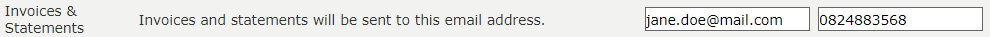
Navigate > Configuration > Basic Settings > Company Settings > Reminder Contact Details
 Important! If any discrepancies are found on your statement, contact finance@payspace.com for further assistance.
Important! If any discrepancies are found on your statement, contact finance@payspace.com for further assistance.Related Articles
Financial | Invoices and Receipts
Overview This article describes how you can access the company’s transaction history as well as generate a statement from the system. How to update the company's banking details are also explored. Edition This feature is available on Lite / Premier ...How do I access a company's billing and payment transaction history?
This feature is available on the Premier and Master edition. A company's billing and payment transaction history can be viewed on the Invoice and Receipts screen. Transaction history will display for every month the company has been registered on the ...How do I access a company's invoices?
A company's billing and payment transaction history can be viewed on the Invoice and Receipts screen. Transaction history will display for every month the company has been registered on the system. All fees payable for companies and frequencies ...How can I prevent admin users from accessing company invoices?
This feature is available on all Deel Local Payroll powered by payspace editions A Security Role should be created specifically to restrict access to company invoices. Once the role has been created, the relevant admin users can be assigned to it to ...Reports | The Salary Payment File
Overview Once the payroll has been finalised and the run is closed, you can proceed to pay employees by exporting the Salary Payment File. Based on the screen selections, the salary payment file will generate in the applicable format for bank ...