Can employees register for Pacey by themselves?

This feature is available on all Deel Local Payroll powered by payspace payroll editions
Employees can register themselves on Pacey using their national identification number.
Pacey will verify their identity by checking that their cellphone number and identification number match the information on the Basic Profile and Tax Profile screens on their PaySpace profile.
Navigate > Employee > Basic Information > Basic Profile > Contact Details
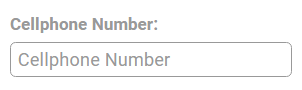
Navigate > Employee > Basic Information > Basic Profile > Tax Profile > Identification
Provided that the above information is completed on the employee's profile on the system the employee can proceed to register for Pacey.
 Important Comment
Important CommentThe employee can initiate the registration process with Pacey by saying "Hi", upon registration Pacey will ask them to agree to the Pacey Security Terms and Conditions, due to the sensitive personal and payroll information. After they have agreed to the Security terms Pacey will ask them to confirm their ID or Passport number to complete the registration.
Related Articles
How can employees register for Pacey?
This feature is available on all Deel Local Payroll powered by payspace payroll editions Employees can register for Pacey using their national ID or Passport number, if the employee is in one of the African countries where the ID number field is not ...Employee | The Basic Profile screen
Overview Biographical information of the employee is recorded on the Basic Profile Screen. The screen comprises of five subdivisions: Edition This feature is available on Lite / Premier and Master editions. Navigation Path Navigate > Employee > Basic ...Where do I add an employee's Emergency Contact Details?
This feature is available on all PaySpace editions. Employees' emergency contact details can be inserted on the Emergency Contact Details sub section of the Contact Details section on their Basic Profile screen. Navigate > Employee > Basic ...How do I unblock a user's profile on Pacey?
This feature is available on all Deel Local Payroll powered by payspace editions One of the reasons a user cannot engage with Pacey, may be that they are blocked on the Pacey Dashboard. The system has been enhanced so that customers can unblock the ...On which screen can an employee's ID number be edited?
This feature is available on all PaySpace editions. An employee's ID number can be edited on the Tax Profile screen. Navigate > Employee > Basic Information > Tax Profile > Identification