Why do I receive an Unpredictable Error on the Payroll Components screen?

This applies to all PaySpace editions.
To clear the error, verify that the affected frequency and its runs are setup correctly.
Navigate > Configuration > Payroll > Payroll Config > Pay Frequencies
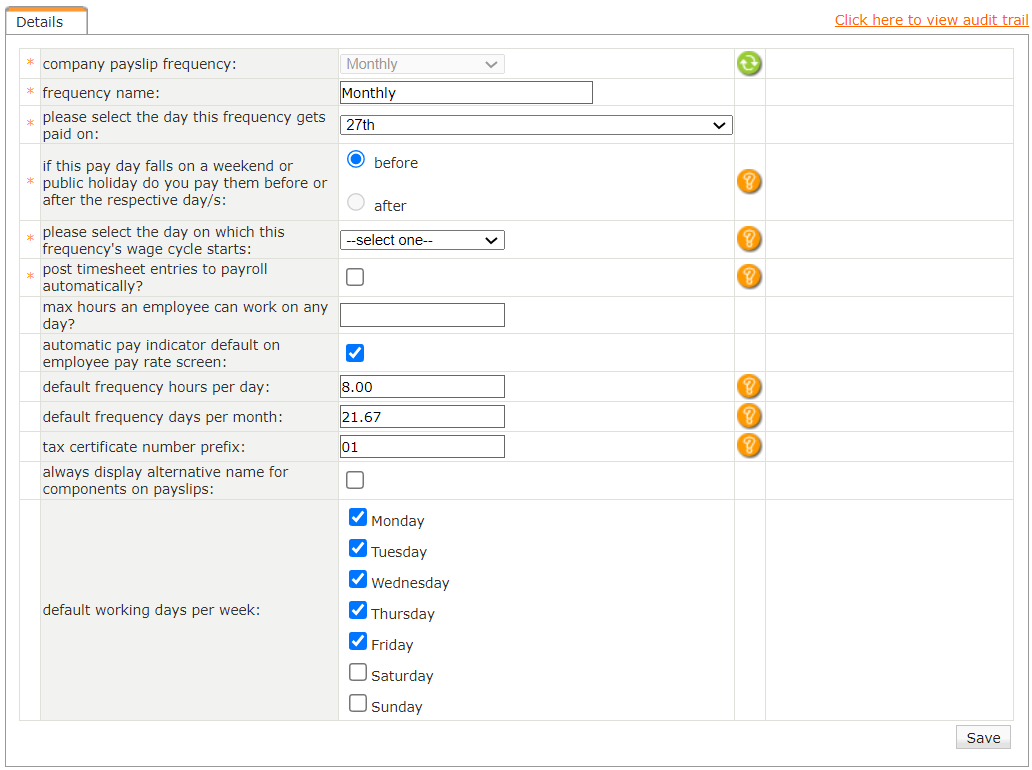
Navigate > Payroll Cycle > Payslip Pay Dates
Navigate > Payroll Cycle > Payslip Pay Dates
If there are no runs setup complete and return the attached forms to support@payspace.com for further assistance.
Related Articles
Frequencies & Pay Dates | Run Management
Overview The Payslip Pay Dates are configured when the frequency is created on the system. Based on the selections made during this process, the system will automatically create pay runs and indicate the start and end dates, a description, and the ...Why do I receive an Unpredictable Error on the Salary Payment Files screen?
This feature is available on all Deel Local Payroll powered by payspace editions An unpredictable error will display if there are no open runs on the run management screen. To clear the error, ensure that the run for which the Salary Payment File is ...Frequencies & Pay Dates | Adding a New Frequency
Overview Frequencies refer to the pay cycles within a company e.g. monthly, fortnightly or weekly. When a new company is added on the system, the frequencies are created. Thereafter, you can add more frequencies if necessary. If only one frequency ...How do I update the pay date of a frequency for all future runs?
This feature is available on all Deel Local Payroll powered by payspace editions To update the pay date for future runs, adjust the Payday field on the Pay Frequencies screen for the applicable frequency. Navigate > Config > Payroll > Payroll Config ...Why would I receive the error "Tax certificate prefix required" when adding a new frequency?
This feature is available on all PaySpace editions. The error "Tax certificate prefix required" will display when the tax certificate number prefix has not been captured on completing the Pay Frequency parameters on the Company Pay Frequencies ...