How to set a prefix when job numbers are generated automatically?
Specify the prefix in the "Prefix for automatically generated job numbers" field on the Workforce Planning Settings screen.
Navigate > Setup > Human Resources > Workforce Planning Configuration > Workforce Planning Settings > Job Management
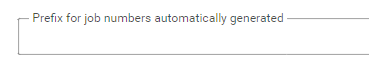
Related Articles
How do I configure a prefix when job numbers are automatically generated?
Specify the prefix in the "Prefix for job numbers automatically generated" field on the Workforce Planning Settings screen. Navigate > Configuration > Human Resources > Workforce Planning Setup > Workforce Planning Settings > Job ManagementHow do I enter a manual job number?
Use the following steps to set up manual job numbers. Step 1: Enable the "Enable ability to enter manual job number" checkbox in the Job Management section of the Workforce Planning Settings screen. Navigate > Setup > Human Resources > Workforce ...How do I insert a manual job number?
Make use of the following steps to configure manual job numbers. Step 1: Enable the "Enable ability to enter manual job number" checkbox under the Job Management section on the Workforce Planning Settings screen. Navigate > Configuration > Human ...Configuration | Creating organizational hierarchical levels
Overview The first step in creating an Advanced Organizational Structure is to define the number of levels present in the organization's hierarchy. The levels are created and defined in the Organization Hierarchy Levels screen. Edition This feature ...How can I change the organisation unit linked to a job?
An organisation unit attached to an existing job can be changed on the Job Management screen, provided that it is vacant. Navigate > Configuration > Human Resources > Workforce Planning > Job Management > Details