How do I enter a manual job number?
Use the following steps to set up manual job numbers.
Step 1: Enable the "Enable ability to enter manual job number" checkbox in the Job Management section of the Workforce Planning Settings screen.
Navigate > Setup > Human Resources > Workforce Planning Configuration > Workforce Planning Settings > Job Management
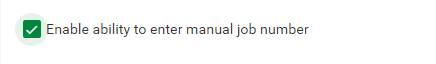
Step 2: Enter a manual number in the "Job Number" field when editing or creating a job.
Navigate > Configuration > Human Resources > Workforce Planning > Job Management
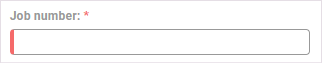
Related Articles
How do I insert a manual job number?
Make use of the following steps to configure manual job numbers. Step 1: Enable the "Enable ability to enter manual job number" checkbox under the Job Management section on the Workforce Planning Settings screen. Navigate > Configuration > Human ...Why does a vacant job have a name and employee number attached to it?
This behavior is a system design of the Workforce Planning module. If a job was previously linked to an employee and becomes vacant, that job will show the name and number of the employee who previously filled it. Only jobs that have never been ...How can I change the organisation unit linked to a job?
An organisation unit attached to an existing job can be changed on the Job Management screen, provided that it is vacant. Navigate > Configuration > Human Resources > Workforce Planning > Job Management > DetailsHow do I configure a prefix when job numbers are automatically generated?
Specify the prefix in the "Prefix for job numbers automatically generated" field on the Workforce Planning Settings screen. Navigate > Configuration > Human Resources > Workforce Planning Setup > Workforce Planning Settings > Job ManagementHow do I make the Region field a mandatory field on the Job Management screen?
Enable the "Region" checkbox under the Job Management Required Field Options category on the Workforce Planning Settings screen to make the Region field mandatory on the employees' Job Management screen. Navigate > Configuration > Human Resources > ...