How do I set up the Medical Aid components?

This feature is available on all Deel Local Payroll powered by payspace payroll editions
After setting up the Medical Aid Scheme, the Employer Contribution and Employee Deduction components must be created on company level before an employee can be linked to the Medical Aid scheme.
Step 1: Create the Medical Aid Employer Contribution and Employee Deduction components on company level.
Navigate > Config > Payroll > Payroll > Payroll Components
Step 2: Add the Medical Aid Employer Contribution component on employees' Recurring Payroll Components screen.
Navigate > Employee > Payroll Processing
> Recurring Payroll Components > Company Contributions
The Medical Aid Fringe Benefit will automatically reflect once the Employer Contribution component is added.
Navigate > Employee > Payroll Processing > Recurring Payroll Components > Fringe Benefit
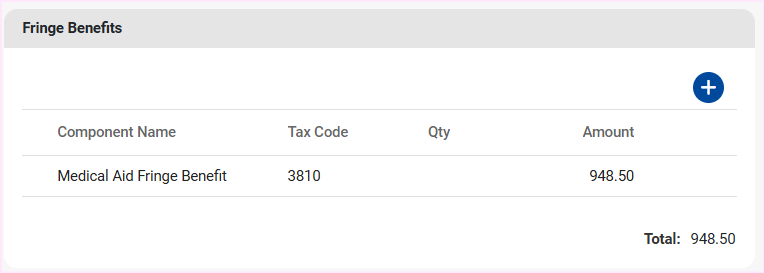
Step 3: Add the Medical Aid Employee Deduction component on employees' Recurring Payroll Components screen.
Navigate > Employee > Payroll Processing > Recurring Payroll Components > Deductions

Related Articles
How do I edit the Medical Aid Fringe Benefit component?
This feature is available on all PaySpace editions. The Medical Aid Fringe Benefit component cannot be edited via the Edit Payslip screen, as it is an statutory component. A Medical Aid Fringe Benefit Adjustment component can be created and added to ...How do I process increases for employee's Medical Aid contributions and/or deductions?
This feature is available on all Deel Local Payroll powered by payspace payroll editions Increases to employees' Medical Aid contributions and/or deductions can be processed by editing each employee’s Medical Aid company contribution and/or deduction ...Payroll Processing | Recurring Payroll Components
A Recurring component refers to a regularly appearing component in an employee's payroll that is a part of the employee's regular compensation package. These components are calculated and included in each pay period, and are an essential part of an ...Payroll Funds | Medical Aid Scheme Setup
Overview A variety of Medical Aid Schemes are available to choose from on the Medical Aid Setup screen. You can select and configure the relevant scheme according to the company’s requirements. The Medical Aid Scheme needs to be configured before the ...How do I add the Medical Aid Savings component to an employee record?
This feature is available on all Deel Local Payroll powered by payspace editions Medical Aid Savings is a component that forms part of a number of medical aid options. The Medical Aid Savings contains a percentage of the annual medical scheme ...