How do I generate & submit the UIF Declaration File?

This feature is available on all Deel Local Payroll powered by payspace payroll editions
By default, PaySpace automatically sends a company's UIF Declaration File to the Department of Labour on the 7th of each month provided the UIF reference number is correctly captured on the Statutory Fields tab on the Basic Company Information screen.
Tip
The UIF reference number should be in the following format: 0000000/0
The Department of Labour will then send an email of receipt to the email address captured on the Statutory Fields tab.
Navigate > Config > Basic Settings > Company Settings > Basic Company Information > Statutory Fields
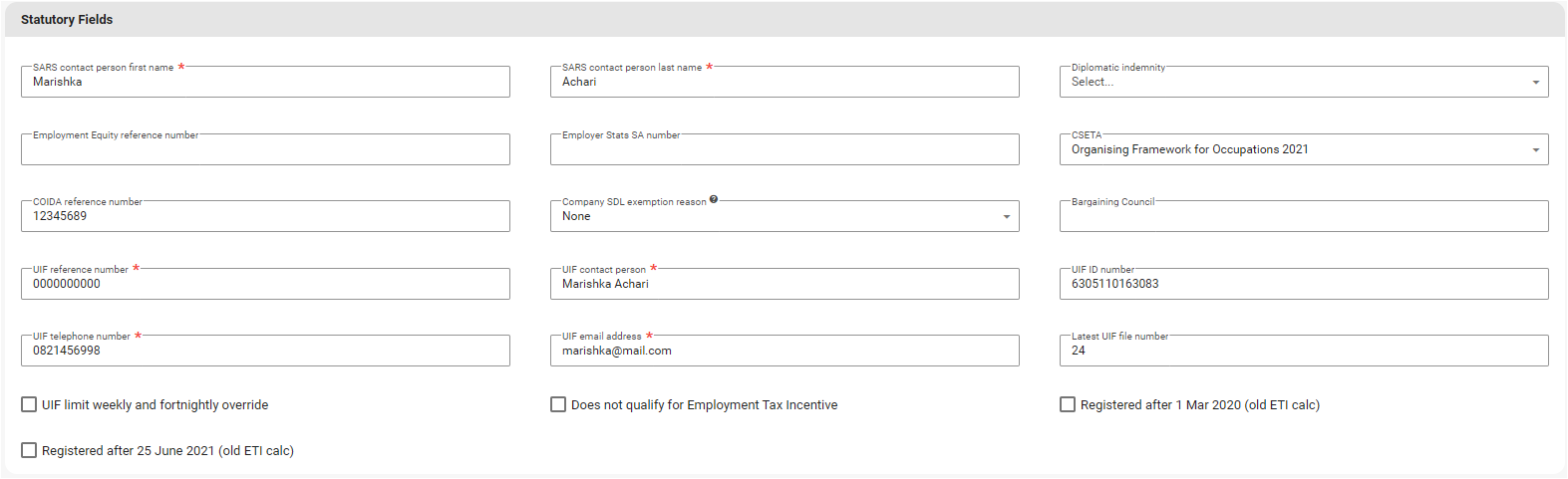
The UIF Declaration File can be downloaded or regenerated on the Classic Reports screen.
Navigate > Reports > Reports > Classic > Legislation
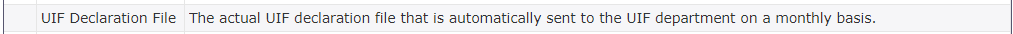
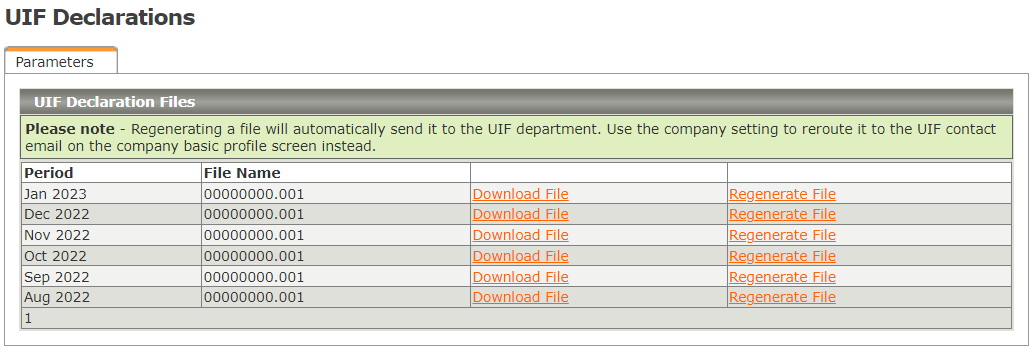
Navigate > Reports > Reports > Classic > Legislation
Related Articles
How is the UIF Declaration File name formatted on the system?
The file name on the UIF Declaration File report has been updated in South Africa. The file name is comprised of the UIF reference number and the UIF file number (Format: uuuuuuuu.nnn) uuuuuuuu represents the UIF reference number nnn represents the ...How do I reroute the UIF Declaration File instead of the system automatically submitting it to the Department of Labour?
If a company does not want PaySpace to submit its UIF declaration file to the Department of Labour, enable the "Send UIF declaration file to UIF email address captured on the basic company information screen instead of Department of Labour" checkbox ...What is the function of the Statutory Fields tab on the Basic Company Information screen?
This feature is available on all PaySpace editions. The Statutory Fields tab is located on the Basic Company Information screen. In addition to governing the tax rules for the payroll, the tax authority selected on the Company Details tab will ...Basic Company Information | The Basic Company Information Screen
Overview The Basic Company Information screen stores the company’s biographical information. Edition This feature is available on all PaySpace editions. Navigation Navigate > Configuration > Basic Settings > Company Settings > Basic Company ...South Africa | UIF Declaration File Submission Process
When the company setting below is not activated, the UIF declaration file is automatically submitted to the Department of Labour (DoEL) via Payspace on the 7th of each month, covering the data from the previous month. The preferred method for ...