Can an employee cancel an approved leave application that was not taken?

This feature is available on all Deel Local Payroll powered by payspace payroll editions
Yes. An approved leave application that has not been taken can be cancelled on the Leave Application screen. Once cancelled, the leave application will return through the workflow path.
ESS users can cancel leave applications by selecting the "x" icon in the View History tab on the Leave Application screen.
Navigate > Leave > Application > History
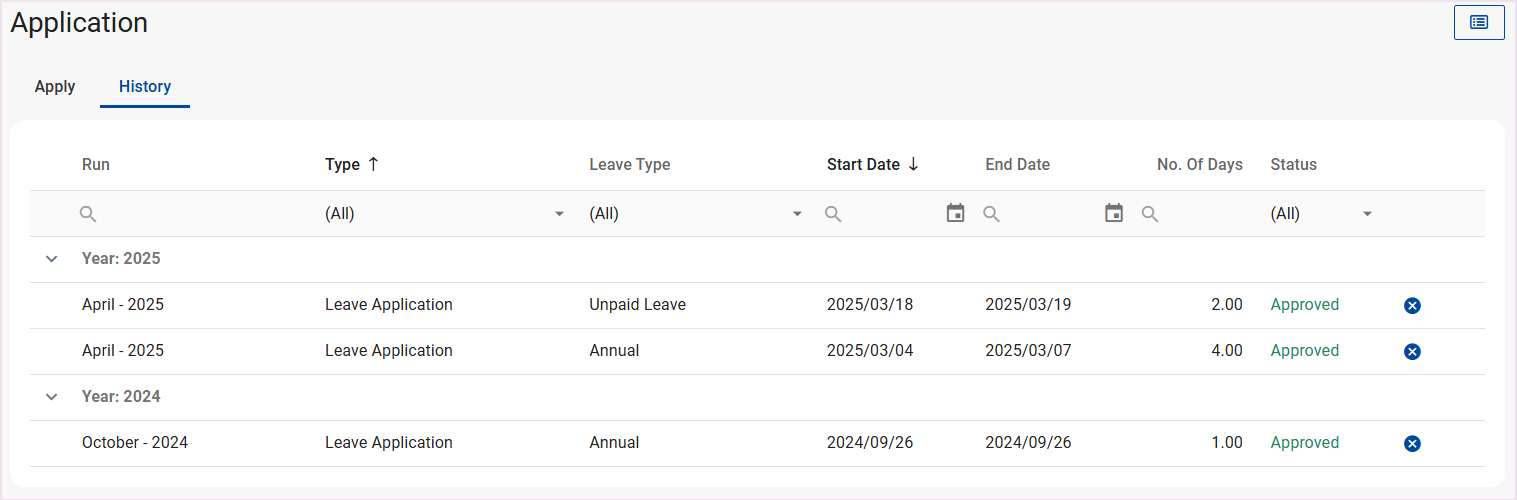
The employee will be required to insert a comment specifying the reason for the cancellation.
Related Articles
How do I cancel a leave application that is in workflow?
This feature is available on all Deel Local Payroll powered by payspace payroll editions To cancel a leave application in workflow, select the cancel icon against the applicable leave application on the history grid. Navigate > Employee > Leave > ...How does the system's response differ based on the cancellation of the leave application and its status?
This applies to all Deel Local Payroll powered by payspace payroll editions The status of the leave application will affect the system differently if it is cancelled: If leave is approved and is cancelled, the approver/s will receive a notification, ...Can an employee add an approved leave application to their calendar?
An employee can download the approved leave application they wish to add to their calendar by selecting the "Add to Calendar" icon on the Leave widget on ESS. The approved application will be downloaded in an .ics file format (i.e. a universal ...Leave | The Leave Application Screen
Overview A summary of an employee’s leave applications for a chosen year, can be viewed on the Employee Leave Application Screen. The employee also has the option to apply for leave from this screen if ESS is used. Edition This feature is available ...Basic Settings | Workflow Path setup for Employee Requests
Overview Employee requests can be set-up to formalise and simplify administrative processes in the company. An employee request is a document workflow tool which requires approval. Examples of employee requests include, a request to change banking ...