Why are there no KPIs displayed on employees' KPI's screen?

This applies to the Premier and Master editionS
If an employee is not linked to a Process Type, their KPI's screen will display the following error message:
Navigate > Employee > Performance > KPI's
Step 1: Create KPI's on the KPI Setup screen.
Navigate > Config > Human Resources > Performance Management > KPI Setup
Step 2: Link the KPI's to the Template sections under the relevant Template title.
Navigate > Config > Human Resources > Performance Management > Template Definition
KPI's are added to each template section however KPI's are optional and do not need to be set up and attached to Templates.
Step 3: Once the new Template is set up, it can be added to the employees' Rater Setup screen.
Navigate > Employee > Performances > Rater Setup
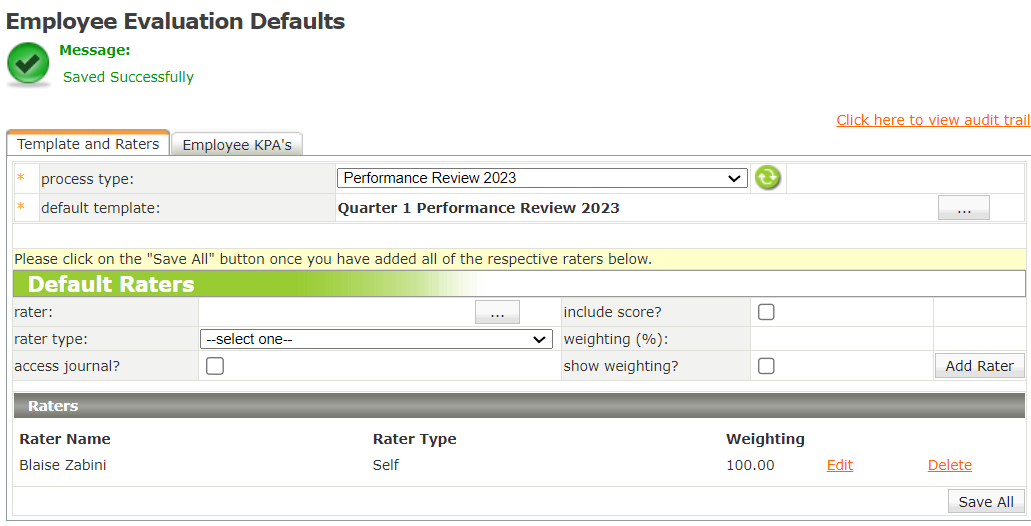
Navigate > Employee > Performance > KPIs
 Note
NotePlease contact training@payspace.com for an in-depth understanding of the Performance Management module.
Related Articles
How do I upload KPIs on an employee record?
This feature is available on the Premier and Master payroll edition. Make use of the following steps to load KPIs on employee profiles. Step 1: Create KPI's on the KPI Setup screen. Navigate > Configuration > Human Resources > Performance Management ...Performance Management | Mass Template Attachment Utility
Overview The Mass Template Attachment Utility screen is used to activate the review process for all employees who have approved KPI’s. Edition This feature is available on Premier and Master editions Navigation Navigate > Config > Human Resources > ...How do I delete an employee's KPIs?
This feature is available on the Premier and Master payroll edition. An employee's KPIs can be deleted on the Employee KPA's tab from the Setup screen under the Performance section of their profile. Navigate > Employee > Performance > Setup > ...How do I resolve the KPI error: "This sections KPI's do not equal 100%" ?
This feature is available on Premier and Master editions The error "This sections KPI's do not equal 100%" will display because the KPI on the Template Section does not equal 100%. Navigate > Config > Human Resources > Performance Management > ...How do I add a new question on my Performance Management template?
This feature is available on Premier and Master editions. Template sections / questions can be created and maintained on the Template Definition screen. Navigation > Config > Human Resources > Performance Management > Template Definition Access the ...