Mauritius | How do I add the annual Employee Declartion Form (EDF) amount to an employee's record?
At the start of a tax year, employees may apply for an EDF with the Mauritius Tax Authority (MRA) which should be captured on the EDF Annual Relief component under the Notes payslip section on the Recurring Payroll Component screen.
Step 1: If the employee has applied for the EDF, enable the "Employment Declaration Form Submitted" check box under the Statutory Fields section on the Tax Profile screen.
Navigate > Employee > Basic Information > Tax Profile > Statutory Fields
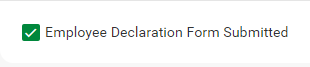
Related FAQ
Step 2: Create the EDF Annual Relief component on company level.
Navigate > Configuration > Payroll > Payroll Config > Payroll Config
Step 3: Insert the annual EDF amount on the component on employee level, which will trigger the system to spread the amount across the pay periods for the tax year when payslips are created.
Navigate > Employee > Payroll Processing > Recuyrring Payroll Components > Notes
The payslip will display both the annual amount specified on the Recurring Payroll Components screen as a quantity amount and the monthly value will be applied to the tax calculation.
Navigate > Employee > Payroll Processing > Edit Payslip > Notes
Note! The annual EDF value to be applied will change each year as companies enter each new tax year.
Related Articles
Mauritius | What function does the "Employee Declaration Form Submitted" checkbox on the Tax Profile screen serve?
Following the implementation of the 2023/2024 Mauritius tax changes and the inclusion of EDF annual amounts, a new checkbox, "Employer Declaration Form Submitted", has been introduced on the Tax Profile screen. This checkbox is designed to ...Payroll Processing | Recurring Payroll Components
A Recurring component refers to a regularly appearing component in an employee's payroll that is a part of the employee's regular compensation package. These components are calculated and included in each pay period, and are an essential part of an ...Ivory Coast | Guide to manually preparing payroll data for the 2024 annual tax declaration
Effective 1 January 2024, a new tax regime was introduced in Ivory Coast through the ITS Reform. The objective was to modernise a system that had remained largely unchanged since the early years of independence, making payroll taxation simpler, more ...Why is the Loan Deduction component not reflecting on the employees Edit Payslip screen after being added on the Recurring Payroll Components screen?
This feature is available on all Deel Local Payroll powered by payspace payroll editions The Loan Deduction component may not reflect on the employee's Edit Payslip screen because the loan's opening balance is R0.00. Navigate > Employee > Payroll ...Payroll Processing | Processing on the Payslip Edit Screen
Overview Once off payslip components refer to the payroll items that should be added directly to the Payslip Edit Screen. These payroll items are only relevant to the current pay period. Typical examples include Overtime, Unpaid Time, Leave Pay and ...