How do I investigate UIF errors identified by the Department of Labour?
The Department of Labour will send an email notification if any warnings and/or errors were identified on the submitted UIF Declaration File.
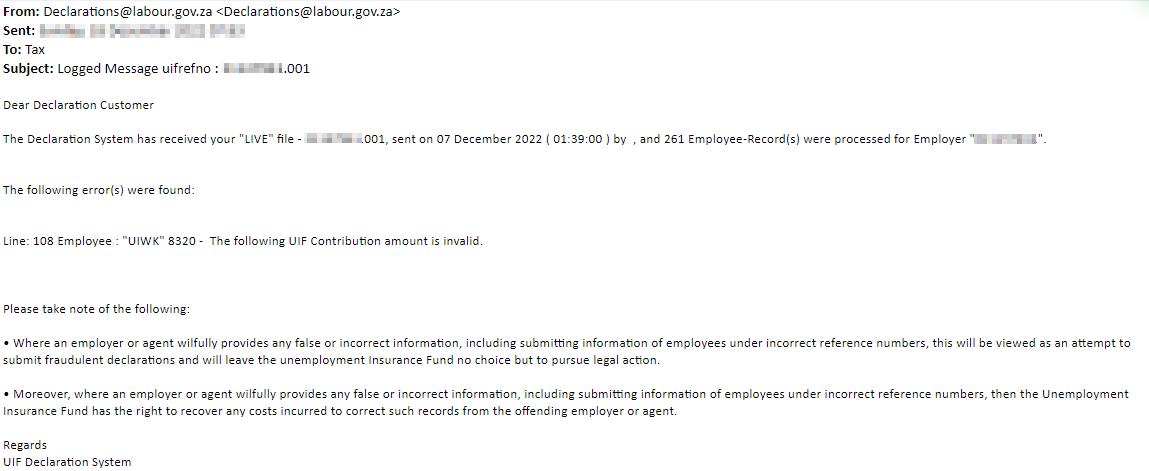
To investigate the errors, first view the error codes (four-digit number beginning with 8) reflected on the above notification. If any of the employees are linked Warning error codes as per the below list, take note that they do not impact your file submitted. If all the error codes are Warnings, the UIF Declaration file has been processed successfully.
However, if any of the affected employees are linked to a Rejected error code, download and open the appropriate UIF Declaration file to allocate the affected employees and review their employee records and/or related payslip accordingly.
Navigate > Reports > Reports > Reports (Classic) > Legislation
Navigate > Reports > Reports > Reports (Classic) > Legislation
UIF Declaration file Warning/Error Codes -
Related Articles
Can I submit the UIF Declaration File to the Department of Labour via PaySpace?
Yes. PaySpace automatically generates the UIF Declaration File on the 7th of each month and sends the file to the Department of Labour on the company's behalf. Related FAQ How do I generate & submit the UIF Declaration File?How do I resubmit the UIF Declaration File to the Department of Labour?
The UIF Declaration File can be resent to the Department of Labour by clicking on the "Regenerate File" link on the Classic Reports screen. Navigate > Reports > Reports > Reports (Classic) Legislative > UIF Declaration File Note! By default, Payspace ...South Africa: How do I regenerate the UIF Declaration File?
The UIF Declaration File for the required period can be regenerated by clicking on the "Regenerate File" link on the Classic Reports screen. This will automatically resend it to the Department of Labour. Navigate > Reports > Reports > Reports ...South Africa | UIF Declaration File Submission Process
When the company setting below is not activated, the UIF declaration file is automatically submitted to the Department of Labour (DoEL) via Payspace on the 7th of each month, covering the data from the previous month. The preferred method for ...How do I reroute the UIF Declaration File instead of the system automatically submitting it to the Department of Labour?
If a company does not want PaySpace to submit its UIF declaration file to the Department of Labour, enable the "Send UIF declaration file to UIF email address captured on the basic company information screen instead of Department of Labour" checkbox ...