How do I delete a payslip?
This feature is available on all Deel Local Payroll powered by payspace payroll editions
There are three ways a payslip can be deleted.
Option 1: Disable the Pay Package Automatically indicator on the Pay Rate Details screen. The payslip for the open run will be removed.
Navigate > Employee > Payroll Processing > Edit Payslip
Navigate > Employee > Payroll Processing > Pay Rate Details
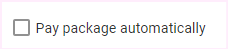
Navigate > Employee > Payroll Processing > Edit Payslip
Option 2: Delete the financial data (components) and then select the "Delete Payslip" button on the Edit Payslip screen.
 Important
ImportantThe delete payslip option will only be available once all components are removed.
Option 3: Alternatively, delete the financial data (components) via the Bulk Actions screen to clear the payslip using the "Delete" icons and the "Save" icon on the right side of the grid. Then select the "Delete Payslip" button on the Edit Payslip screen.
Navigate > Bulk Actions
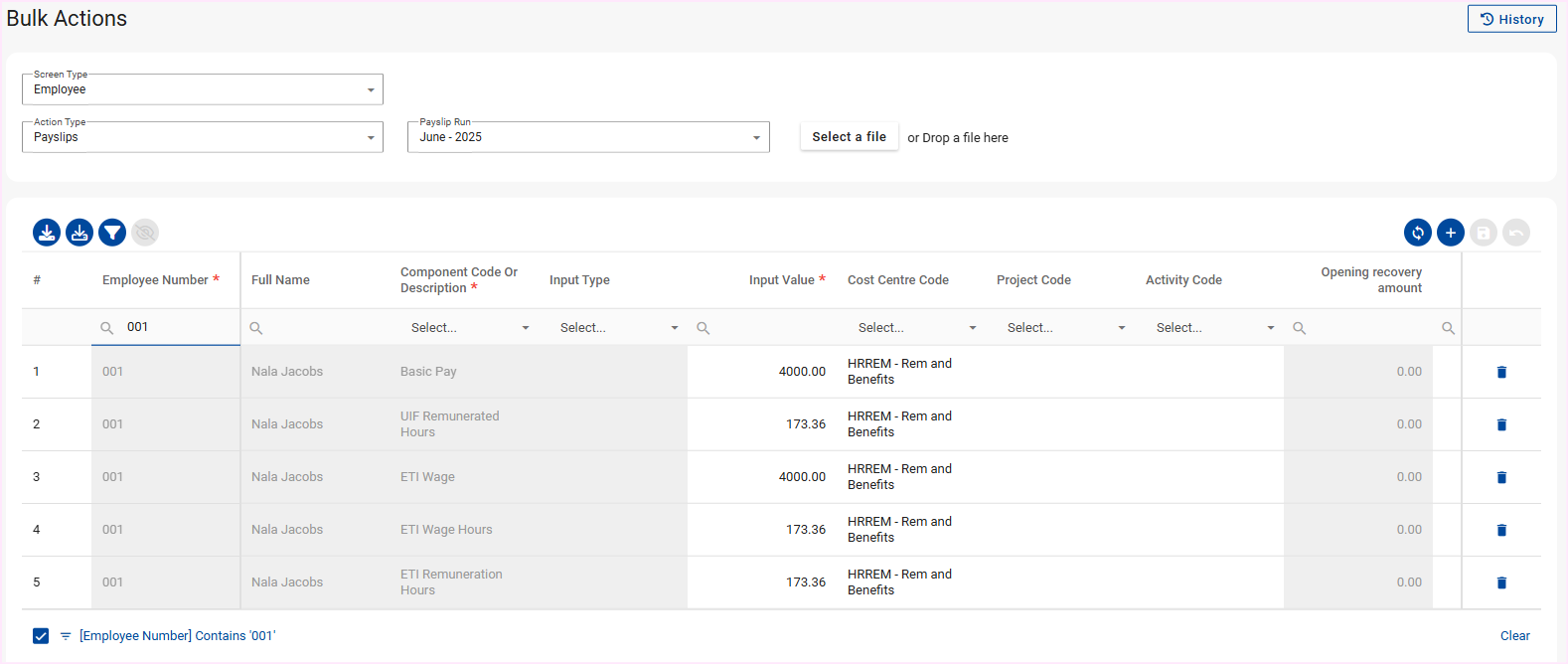
Navigate > Employee > Payroll Processing > Edit Payslip
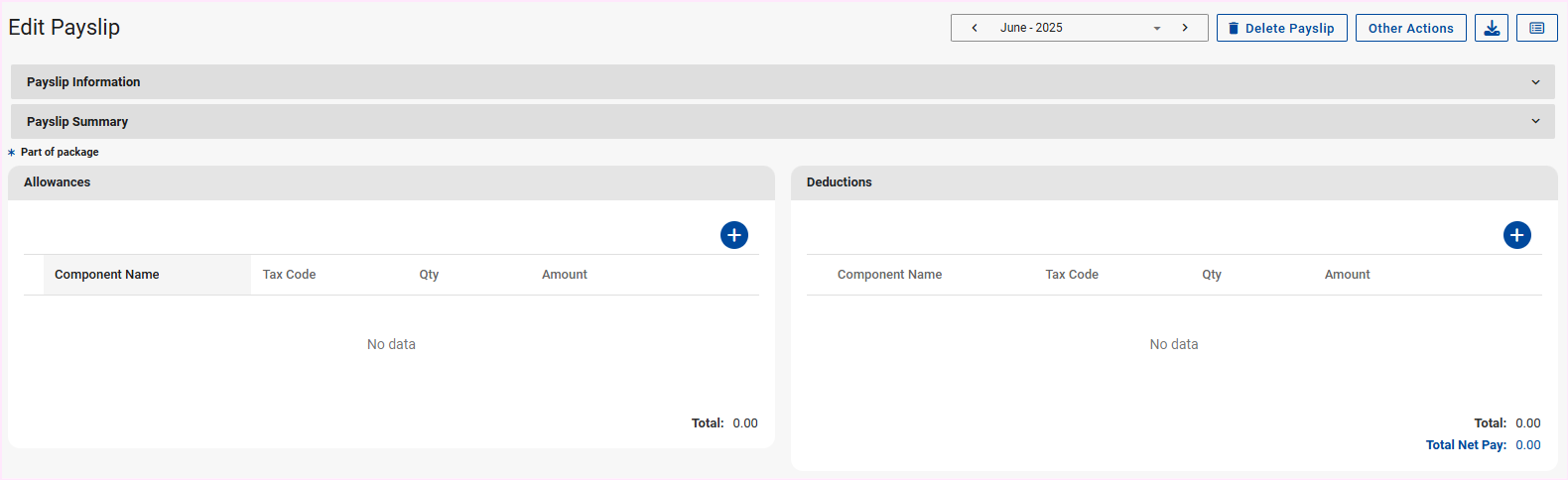
Related Articles
Why is the employee's package not automatically pulling through onto their payslip?
This feature is available on all PaySpace editions If the employee's "Pay Package Automatically" indicator is disabled on the Pay Rate Details screen, it will not automatically pull through onto their payslip on the Basic Pay component. Navigate > ...Payroll Processing | Processing on the Payslip Edit Screen
Overview Once off payslip components refer to the payroll items that should be added directly to the Payslip Edit Screen. These payroll items are only relevant to the current pay period. Typical examples include Overtime, Unpaid Time, Leave Pay and ...Why is the Basic Pay amount on the Edit Payslip screen different from Payroll Reports?
This feature is available on all PaySpace editions The discrepancy in the Basic Pay component amount on the Edit Payslip screen compared to the payroll reports is likely due to adjustments made on the Edit Payslip screen after a costing upload via ...How do I ensure payslips are not automatically generated?
This feature is available on all PaySpace editions. To prevent the automatic generation of an employee's payslip, make sure the "Pay Package Automatically" indicator is disabled on the Pay Rate Details screen. Navigate > Employee > Payroll Processing ...Why has a Payslip not automatically generated for the current open run?
This feature is available on all Deel Local Payroll powered by payspace payroll editions If the employee's "Pay Package Automatically" indicator is disabled on the Pay Rate Details screen, it will not automatically generate a payslip for the current ...