How do I configure a new leave bucket?

This feature is available on all Deel Local Payroll powered by payspace payroll editions
New leave buckets (e.g. annual leave, sick leave, special leave, etc.) can be created on the Leave Scheme Parameters screen.
Read each field description carefully, to identify what information is required to be completed in accordance with your company's leave policy.
Navigate > Config > Human Resources > Leave Administration > Leave Scheme Parameters
Basic leave scheme bucket information -
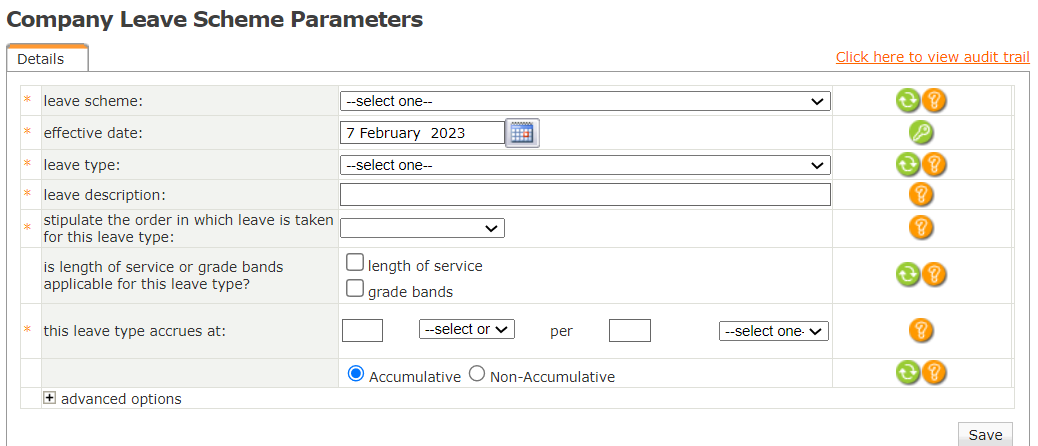
Advanced Options -
Advanced Options -

Important Comments
- It is advisable to back-date the effective date of the leave type to a date prior to when the first employee was linked to the leave scheme.
- The Lite PaySpace edition has limited advanced options.
Related Articles
How do I configure a sick leave bucket?
This feature is available on all Deel Local Payroll powered by payspace payroll editions A sick leave bucket can be created on the Leave Scheme Parameters screen. Review each field description carefully to determine the information that must be ...How do I configure the Leave Scheme Parameters screen, after a Leave Scheme has been created?
This feature is available on all PaySpace editions. Once a Leave Scheme is created, leave buckets can be created and linked to it on the Leave Scheme Parameters screen. Read each field's description carefully, to discern what information is required ...Leave | Adding a Leave Scheme
About Leave Administration allows you to apply the company’s leave policy on the payroll by creating Leave Schemes. Each Leave Scheme specifies the types of leave available to the employee, for example annual, sick, study or family responsibility ...How do I setup an Annual Carry Over Leave bucket?
This feature is available on all Deel Local Payroll powered by payspace editions An "Annual Leave Carry Over" or "Carry Forward Leave" bucket refers to a type of leave parameter in which unused Annual leave from one year or accrual period can be ...Leave | Defining Leave Scheme Parameters
Overview Once you have created the Leave Scheme, the types of leave available in the Leave Scheme should be defined on the Leave Scheme Parameters Screen. Edition This feature is available on all Deel Local Payroll powered by payspace payroll ...