How are employee salary increases captured?

This feature is available on all PaySpace editions.
An employee's salary increase can be captured as a specific amount or as a percentage of their previous package. The increase can either be captured individually for each employee or collectively via the Bulk Actions screen.
Navigate > Employee > Payroll Processing > Pay Rate Details
Navigate > Employee > Payroll Processing > Pay Rate Details
Option 1: The Pay Rate Details screen

Important! Always select the +Pay Rate button to add new pay rate record to ensure historical records are correct.
Navigate > Employee > Payroll Processing > Pay Rate Details
Option 2: The Bulk Actions screen.
Navigate > Bulk Actions
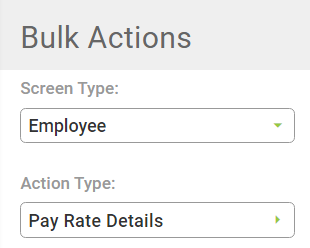
Related Articles
Payroll Processing | Increases
About Increases can be applied individually on the Pay Rate Details Screen or collectively using the Bulk Actions-functionality to upload to the Pay Rate Details Screen. This article will clarify how to apply an individual increase. Edition This ...How do I add new Pay Rate details for existing employees via the Bulk Actions screen?
This feature is available on all Deel Local Payroll powered by payspace editions Navigate > Bulk Actions Step 1: Select the "Employee" Screen Type and the "Pay Rate Details" Action Type. Step 2: Download an empty Pay Rate Details template. Step 3: ...How do I add a new Pay Rate record to an employee?
This feature is available on all Deel Local Payroll powered by payspace editions A new Pay Rate record can be added to an Employee on the Pay Rate Details screen or collectively via the Bulk Actions screen. Navigate > Employee > Payroll Processing > ...Can employee packages be increased by a percentage?
This feature is available on all PaySpace editions. Yes. Employees pay package may be increased as a percentage, either on their individual Pay Rate Details screen or collectively on the Bulk Actions screen. Option 1: Increasing Pay Packages as ...Can the Basic Pay component amount be captured in the Package field on the Pay Rate Details screen?
This feature is available on all PaySpace editions. Yes. The Basic Pay amount can be captured in the Package field on an employee's Pay Rate Details screen. Navigate > Employee > Payroll Processing > Pay Rate Details Navigate > Employee > Payroll ...