Creating API credentials for integration
This feature is available on all Deel Local Payroll powered by payspace payroll editions
The client_id and client_secret are unique and can be created by selecting the "+ New Credentials" button on the API Credentials tab on the Integrations screen.
Navigate > Config > Basic Settings > General Company > Integrations > API Credentials
If
the integration design requires the ability to create or update data on the
system, then the credentials being created need to be linked to a user profile
and “Full Access” needs to be selected for the Scope. This is to identify any
changes made to data on the system by a systems integration in the audit trail
on a screen.
Access
permissions are provided by linking the selected user profile to a security
role. This will enforce these permissions for API access. For example, if the
API should not be able to access any payslip data (from a read or write
perspective), then you can create a security role that denies access to payslips and
attach the relevant user profile to this role and then select this user name in
the User drop down list on this screen.
Navigate > Config > Security > Security > Security Roles
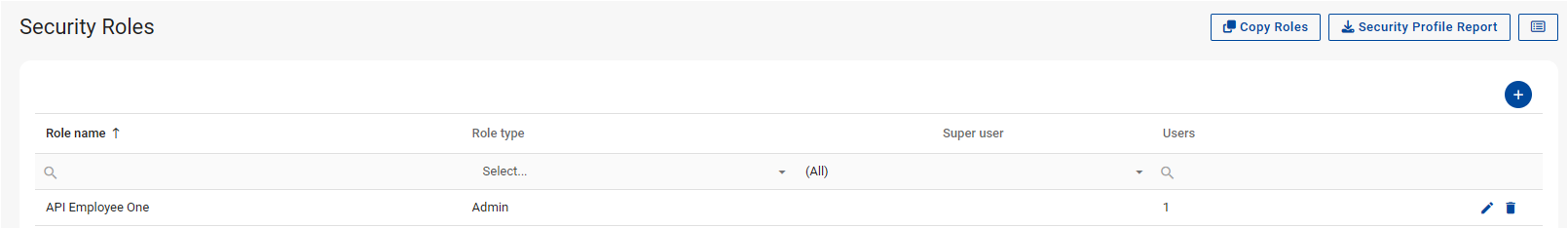
On
the test environment, this screen will have an additional checkbox with label
of “Development Mode” that will return “masked” figures on all payslips (except
the pdf payslips), as well figures on the pay rate screen. This option can be
used for developers who are designing the integration, to ensure that they are
not able to access any sensitive data.
Important! The API client_id and secret will be displayed after saving and must be copied and saved immediately as you will not be able to retrieve this client id and secret once you navigate away from this page.
If
you require API credentials for the test environment, the same process must be
followed on the test environment by logging into test.payspace.com. These
credentials will not be overwritten by the weekly refresh from the production
environment.
Related Articles
Where can I find the client secret?
This feature is available on all PaySpace editions The Client Secret will only be visible when a new API Credential is created. Navigate > Config > Basic Settings > General Company > Integrations > API Credentials Once the API Credential is saved, ...I don't know the client secret, how can I generate a new one?
This feature is available on all PaySpace editions The Client Secret is only visible on screen when an API Credential is saved. Once the user navigates away from the Integrations screen, the Client Secret will no longer be accessible. A new API ...Simply | Bi-directional Integration Setup
Introduction Simply Financial Services (www.simply.co.za) has created a powerful integration with PaySpace whereby they automatically extract all employee details from PaySpace to make it easy for you to take out group risk cover and ensure your ...Where can I find the Company ID?
This feature is available on all PaySpaces editions The Company ID can be found on the General Details tab on the Basic Company Information screen. Navigate > Config > Basic Settings > Company Settings > Basic Company Information > Company Did You ...Acumatica Integration
PaySpace has created an integration within PaySpace itself and it functions in the same fashion as our integration with Xero and Quickbooks, whereby we now seamlessly "push" the GL transactions into Acumatica. Customers will be able to map payroll ...