Can projects be linked to employees via the Bulk Actions screen?

This feature is available on all PaySpace editions
Yes. Projects can be linked to employees via the Bulk Actions screen.
Navigate > Bulk Actions
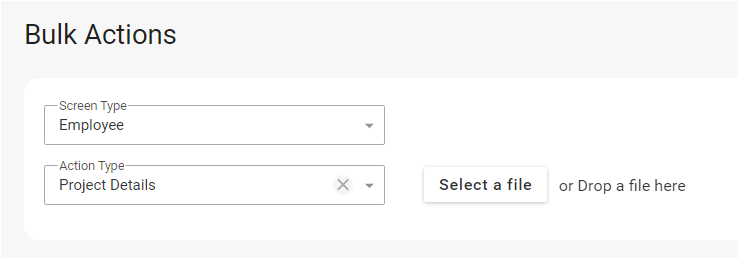
Navigate > Bulk Actions
Related Articles
Can projects be created on company level via the Bulk Actions screen?
This feature is available on all PaySpace editions Yes. Projects can be created on company level via the Bulk Actions screen. Navigate > Bulk Actions Related FAQ How do I create projects on company level?Why are there no project codes reflected on the Bulk Actions spreadsheet?
This feature is available on all PaySpace editions If there are no project codes reflected on the Bulk Actions spreadsheet, it means that no projects have been set up on the Project Costing screen. Click on + icon to create projects. Navigate > ...Bulk Actions | Bulk Entries for Multiple Employees
Overview Bulk Entries functionality allows you to capture or import information for more than one employee at a time. Edition This feature is available on all PaySpace editions Navigation Navigate > Bulk Actions Details An extract of the Bulk Actions ...Can tax reference numbers for terminated employees be added via the Bulk Actions screen?
This feature is available on all Deel Local Payroll powered by payspace payroll editions No, employees' Tax Reference numbers cannot be added via the Bulk Actions screen. Navigate > Bulk Actions Important Comment The Tax Profile Bulk Actions template ...Where on the system can I check if an employee is linked to a project?
This feature is available on the Premier and Master payroll edition. If an employee is linked to a project, it can be viewed (confirmed) on the Project Details screen under the Costing section of their employee profile. Navigate > Employee > Costing ...