Can a new employee receive an automatic email notification to register for ESS once their active email address has been captured on their record?
Yes. To do so, enable the "Automatically send ESS registration link to employees upon loading a new employee/email address for the first time" checkbox, under the Employee Setting section on the General Settings screen, before onboarding employees onto the system. It will automatically send the Employee Service Service (ESS) registration link to a newly created employee.
Navigate > Configuration > Basic Settings > Company Settings > General Settings > Employee Settings
When the user captures an email address for the first time, the following notification will appear.
Navigate > Employee > Basic Information > Basic Profile > Contact Details
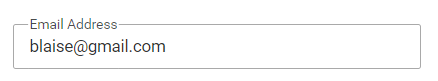
Navigate > Employee > Basic Information > Basic Profile > Contact Details
An example of the email content that will be sent to the employee.
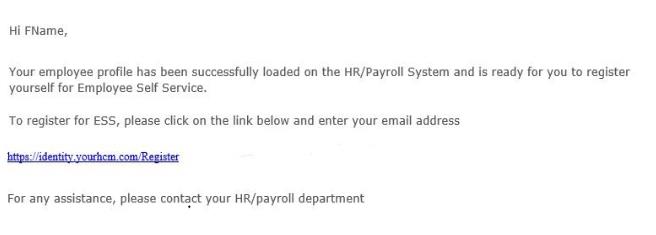
 Important! If SSO is activated, no registration link will be emailed.
Important! If SSO is activated, no registration link will be emailed.Related Articles
How do I configure the system to send the ESS registration email automatically when onboarding a new employee?
This feature is available on all Deel Local Payroll powered by payspace payroll editions Enable the "Automatically send ESS registration link to employees upon loading a new employee/email address for the first time" checkbox under the Employee ...Why is the employee not receiving their ESS registration email?
This feature is available on all Deel Local Payroll powered by payspace editions An employee may not be receiving their ESS Registration email due to the below possible reasons: Step 1: Verify if the affected user's email address has passed or failed ...On/Off Boarding | E-Onboarding
Overview The E-Onboarding feature is designed to streamline the process of adding new employees by reducing manual effort and bypassing the standard advanced workflow. The E-Onboarding feature simplifies the onboarding process by using the Dynamic ...ESS | Employee Self Service
The Employee Self Service (ESS) feature allows the registered employee to log in as a user and access screens that are relevant to them. System configurations that have to be configured before employees can register for ESS Before employees can ...Can I create a new hire record now and send the welcome email later?
This feature is available on all Deel Local Payroll powered by payspace payroll editions Yes. As an HR Administrator, you can register a new hire on the E-Onboarding screen and choose to send the welcome email at a later stage. This allows you to ...