Why is a user directed to another screen when attempting to approve their employee's KPI?

This applies to the Premier and Master payroll edition.
A user will be directed to another screen when attempting to approve their employee's KPIs if they have Org Unit Permissions selected.
Remove the user's Org Unit Permissions to resolve the issue.
Navigate > Configuration > Security > Security > User Org. Unit Permissions
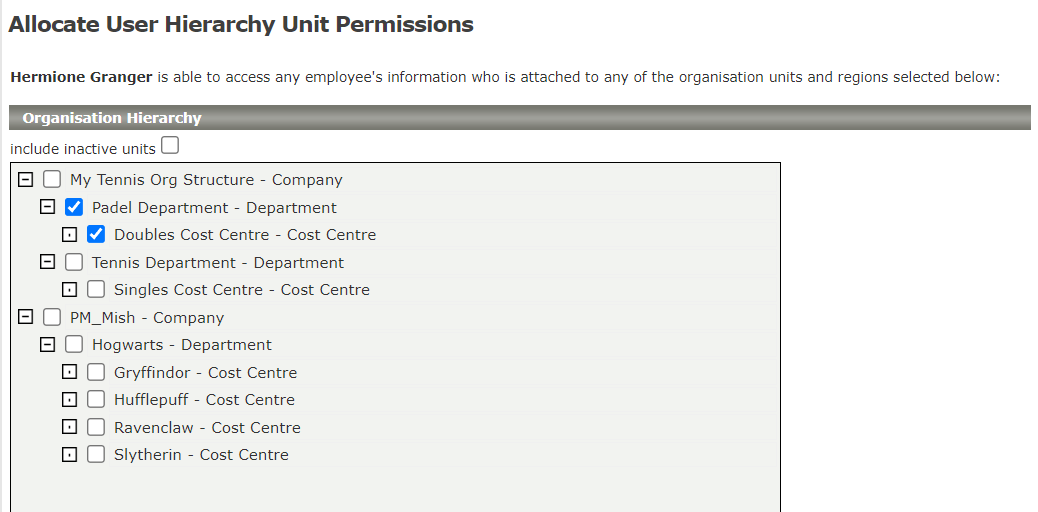
Related Articles
Security | User Org Unit Permissions
About Further to company and frequency access defined on the User Profiles Screen, the User Org. Unit Permission Screen allows you to specify which employees a user will have access to on Organisation Hierarchy Unit or Region level. Edition This ...Why are there no KPIs displayed on employees' KPI's screen?
This applies to the Premier and Master payroll edition. If an employee is not linked to a Process Type, their KPI's screen will display the following error message: Navigate > Employee > Performance > KPI's Step 1: Create KPI's on the KPI Setup ...How do I configure the system so that employees can access their KPI's screen on ESS?
This feature is available on all PaySpace editions To enable employees to view their KPI screen on ESS, the ESS security role needs to have the necessary permissions granted. Navigate > Config > Security > Security > Security Roles Step 1: Select to ...Why does a company level user encounter an Access Denied screen when trying to access a new employee record?
This feature is available on all PaySpace editions A company level user may be unable to view a new employee's record because they do not have access to the organisation unit that the employee is linked to. Navigate > Employee > Basic Information > ...How do I upload KPIs on an employee record?
This feature is available on the Premier and Master payroll edition. Make use of the following steps to load KPIs on employee profiles. Step 1: Create KPI's on the KPI Setup screen. Navigate > Configuration > Human Resources > Performance Management ...