Why is a user directed to another screen when attempting to approve an employee's KPI?

This feature is available on Premier and Master editions
If a user does not have access to the Organisation Unit/Region associated with the employee, they will be directed to a different screen when trying to approve the employee's KPIs.
To resolve this, grant the user access to the applicable Organisation Unit/Region.
Navigate > Config > Security > Security > User Org. Unit Permissions
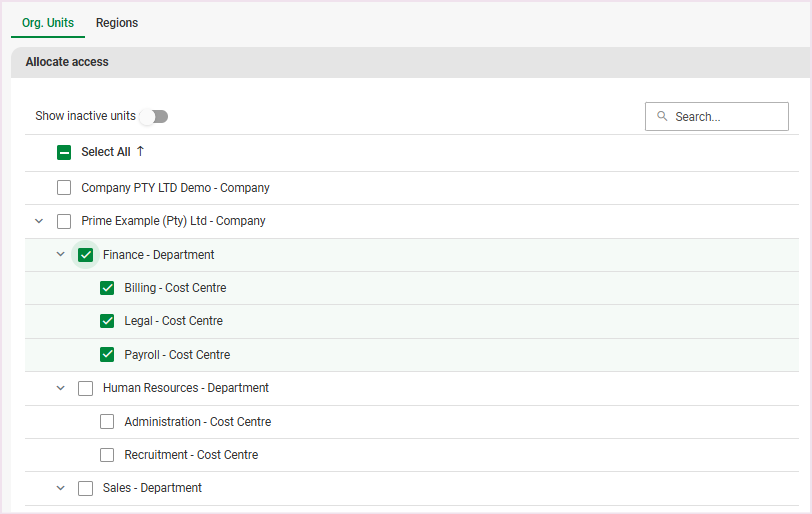
Related Articles
Security | User Org Unit Permissions
Overview In addition to the company and frequency access defined on the User Profiles Screen, the User Org Unit Permission Screen enables you to specify which employees a user can access at the Organisation Hierarchy Unit or Region level. Edition ...Why is the "allocate access" button not visible for certain company level users on the User Org Unit Permissions screen?
This feature is available on Premier and Master editions Navigate > Config > Security > Security > User Org Unit Permissions If the "allow access to all employees" toggle is switched on for a company level user, the "allocate access" button will be ...Why does the system restrict an MSS user's access to their subordinate's dashboard only?
This feature is available on Premier and Master editions This could be a result of the MSS user previously being classified as a company level user with Org Unit Permissions defined. To verify and correct: Step 1: Change the user type from Employee ...Why does a company level user encounter an Access Denied screen when trying to access a new employee record?
This feature is available on Premier and Master editions A company level user may be unable to view a new employee's record because they do not have access to the Organisation Unit/Region that the employee is linked to. Navigate > Employee > Basic ...How do I configure the system so that employees can access their KPI's screen on ESS?
This feature is available on all Deel Local Payroll powered by payspace payroll editions To enable employees to view their KPI screen on ESS, the ESS security role needs to have the necessary permissions granted. Navigate > Config > Security > ...