Why does an employee's Basic Pay differ from their Package captured on the Pay Rate Details screen?

This feature is available on all PaySpace editions.
An employee's Basic Pay will differ from their Package captured on the Pay Rate Details screen if there are components specified as part of package.
Navigate > Employee > Payroll Processing > Pay Rate Details
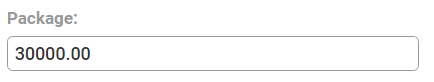
Navigate > Employee > Payroll Processing > Recurring Payroll Components > Allowances
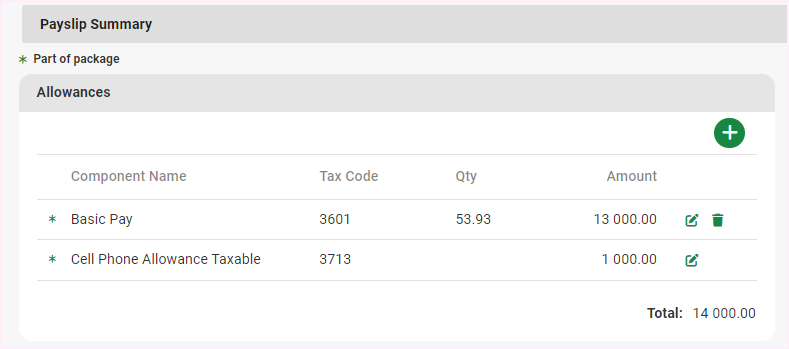
Navigate > Employee > Payroll Processing > Pay Rate Details
Navigate > Employee > Payroll Processing > Recurring Payroll Components > Allowances
Components can be identified as part of package on company and employee levels.
To achieve this, the "allow to part of package" checkbox can be enabled on company level. All employees who are linked to a component allowed to be part of package on company level, will have their Basic Pay reduced.
Navigate > Configuration > Payroll > Payroll Components
The "enforce part of package rule:" checkbox under extra options can be enabled. If this field as well as, "allow to be part of package" checkbox, is selected, the option to overwrite the part of package-indicator when processing a component on the Recurring Components Screen, will not be available.
 Note! Should the component no longer be allowed to part of package on company level, the checkboxes above can be disabled.
Note! Should the component no longer be allowed to part of package on company level, the checkboxes above can be disabled. A component can be edited and made part of package on employee level on the Recurring Payroll Components screen.
Navigate > Employee > Payroll Processing > Recurring Payroll Components
Related Articles
Payroll Processing | Recurring Payroll Components
A Recurring component refers to a regularly appearing component in an employee's payroll that is a part of the employee's regular compensation package. These components are calculated and included in each pay period, and are an essential part of an ...Can the Basic Pay component amount be captured in the Package field on the Pay Rate Details screen?
This feature is available on all PaySpace editions. Yes. The Basic Pay amount can be captured in the Package field on an employee's Pay Rate Details screen. Navigate > Employee > Payroll Processing > Pay Rate Details Navigate > Employee > Payroll ...How do I mark a recurring component as "Part of Package"?
This feature is available on all PaySpace editions A component can be made a part of an employee's package amount by enabling the "allow to be part of package" check box on company level or enable the "In package" checkbox when editing the component ...How do I configure the system so that a second pay rate can be captured?
This feature is available on the Premier and Master payroll edition. To populate the "Second package" field to capture an employee's second pay rate, enable the "Show a second pay rate field on employee pay rate details screen" company setting. ...Will an employee's Basic Pay automatically be backdated if the effective date on their Pay Rate Details screen is prior to the current open run?
This applies to all PaySpace editions. No. The system will not automatically backdate an employee's Basic Pay, if the effective date captured on their Pay Rate Details screen prior to the current open run. This is because the effective date is in a ...