Why does a company level user not appear as an approver when employees submit a claim or leave application, but is linked to a security role and the respective workflow path?
In addition to being linked to a security role and the relevant workflow configurations, the company level user has to be registered for ESS (Employee Self Service) in order to appear as an approver when employees submit a claim or leave application.
Navigate > Employee > Payroll Processing > Claims
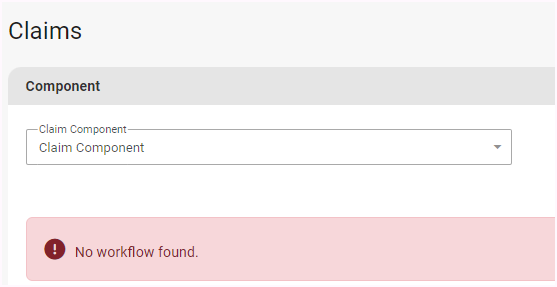
Navigate > Employee > Leave > Application
Navigate > Employee > Leave > Application
Further to the above, should a user be linked to a workflow role as well as a security role, the "no workflow found" error will appear should there be no workflow path configured for the workflow role the user is linked to.
The system will by default apply the workflow role as preference and will no longer reference the security role the user is linked to when it comes to approving inbox items.
Navigate > Employee > Basic Information > Position > Additional tab
Navigate > Configuration > Basic Settings > Company Settings > Workflow Configuration

Note!
Advanced Organisation Structures are only available on the Master Payroll Edition.
Related Articles
ESS | Employee Self Service
Overview The Employee Self Service (ESS) feature allows the registered employee to log in as a user and access screens that are relevant to them. Edition This feature is available on the PaySpace editions. Details System configurations that have to ...Basic Settings | Creating a Workflow Path
Overview The Workflow Configuration Screen allows you to create rules for workflow items to move through a defined number of approval steps. Workflows can be setup for Claims, Commissions, Employee Request and/or Leave. Note! Basic Workflow ...Why would employees receive error message: "No workflow found." when applying for leave or claims?
There are a number of reasons why an employee would receive the "No workflow found." error message. If any of the below points are not validated, may result in the error: The employee has a directly reports to person loaded on their position screen. ...Basic Settings | Creating a Workflow Path
Overview The Workflow Configuration Screen allows you to create rules for workflow items to move through a defined number of approval steps. Workflows can be setup for Claims, Commissions, Employee Request and/or Leave. Edition This feature is ...How do I configure a workflow path if a user is both a company level and ESS user?
Should a user have both payroll access and an ESS profile, the system will not apply the ESS security role workflow path when the employee submits inbox items, the system will apply their company level permissions. A workflow path based on the ...