Where can I download the Loans report?
The outstanding balances of employee's loan deductions can monitored using the Loans Report.
Navigate > Reports > Reports > Nextgen > Payroll
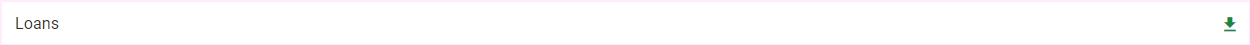
Related Articles
How do I add the Beneficial Loan component?
A director or employee receives a benefit through their employment if they are provided with a low-cost or interest-free loan. The employee is typically liable to pay tax on the difference between the interest calculated at the official rate and any ...Reports | Leave Transactions
Overview The Leave Transactions report provides a list of all leave transactions for a specified period; it can be generated according to the actual period taken or approval month. Navigation Path Navigate > Reports > Reports > Nextgen > Reports > ...Can I view previously downloaded reports?
Access the History tab on the Reports screen to view your previously downloaded reports. Report history is stored on PaySpace for up to 8 days. Navigate > Reports > Reports > History Note! The reports that reflect under the history tab on the reports ...How do I extract the General Ledger Report?
The General Ledger Report provides a general ledger listing of the financial entries for a chosen run or period. You have the option to select a file format to export the report from the payroll. The file can be imported to the company’s accounting ...Where can I download the Company GL Codes report?
The Company GL Codes report lists the components linked to the General Ledgers configured within a company (it includes their component codes and GL account and GL contra account numbers). The report can be downloaded by selecting the "click here to ...