Where can an employee's leave type's expiration date be viewed?

This feature is available on all PaySpace editions.
The expiration dates of an employee's different leave types can be viewed by expanding the specific leave type on their Leave Balances screen.
Navigate > Employee > Leave > Balances
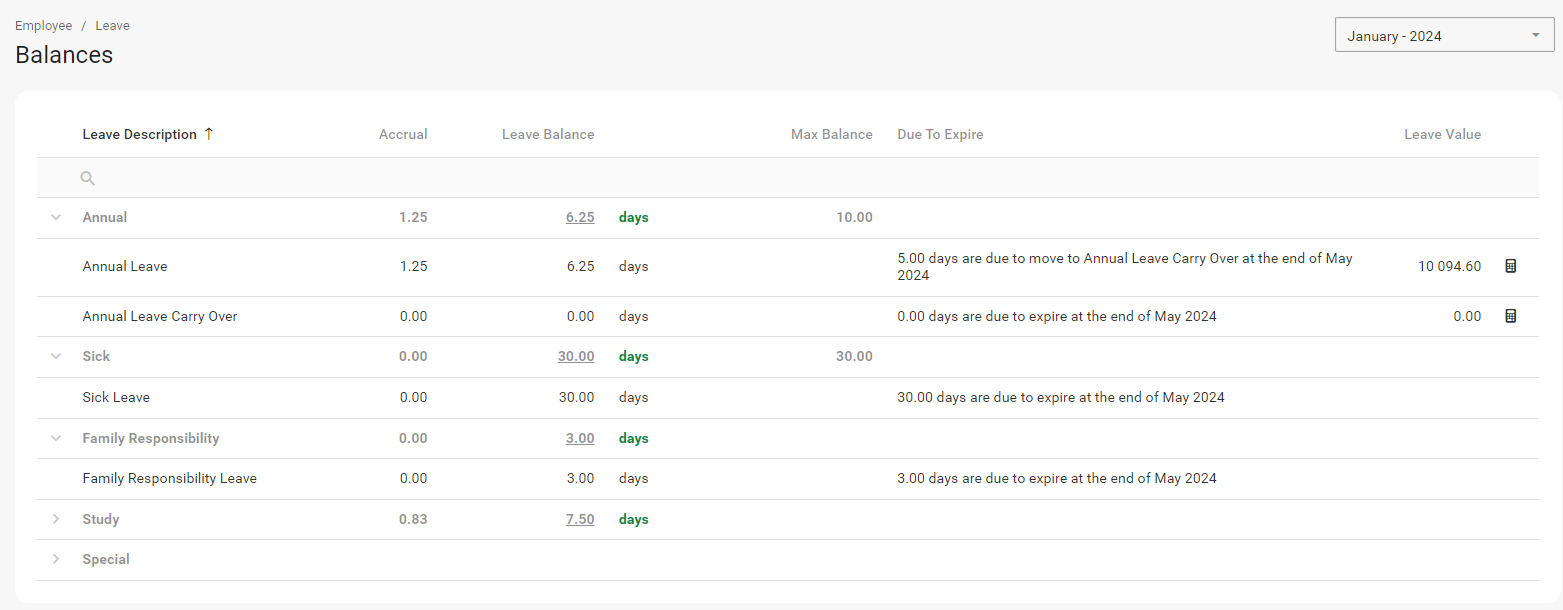
Related Articles
How do I view employees' leave balances?
This feature is available on all PaySpace editions The Leave Balances screen stores an employee's leave balance per leave type. Each leave type section can be expanded to view its balance and other related information. Navigate > Employee > Leave > ...Leave | The Leave Balances Screen
Overview The Leave Balances Screen hosts the details of the employee’s leave entitlement including the leave accrual, leave balance and when the leave is due to expire. Edition This feature is available on all Deel Local Payroll powered by payspace ...When attaching employees to a new leave scheme setup, why are balances defaulting to zero?
This feature is available on all Deel Local Payroll powered by payspace payroll editions If a new leave type is created under an existing leave scheme in the middle of a cycle, it will pull through to the employees' Leave Balances screen, however, ...Why are certain employees excluded from the Leave Balances report?
This applies to all PaySpace editions. An employee’s leave accrual and balance calculates when a payslip record is generated. Therefore, if employees do not have payslips for the period the Leave Balances report is being generated, they will be ...Why would a user receive a pickle error: "Oops! Something went wrong."?, when accessing an employee's Leave Balance screen, who was onboarded early.
This applies to all PaySpace editions. Users will receive a pickle error when accessing an employee's Leave Balances screen if the record/profile was created before their employment date is realised. Navigate > Employee > Leave > Balances The error ...