When will a payslip be password protected?
A payslip will be password protected when users select the "Email" icon on the Edit Payslip or Payslips screens.
Navigate > Employee > Payroll Processing > Edit Payslip / Navigate > Employee > Payroll Results > Payslips
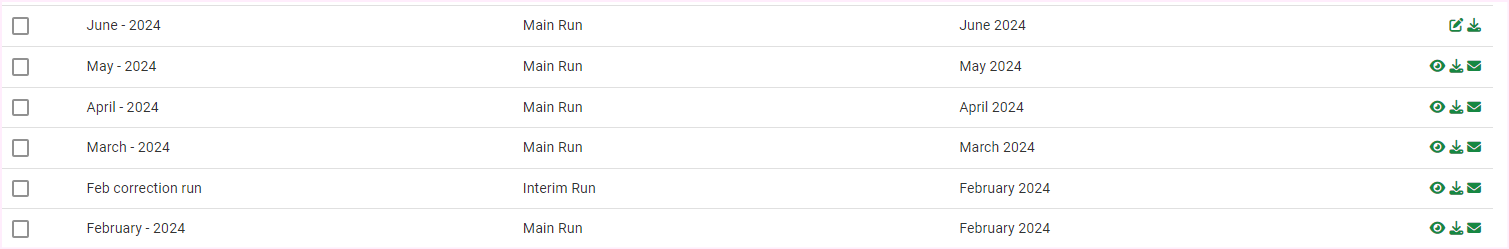

Note!
The password will be the employees birthdate in the following format: YYYYMMDD
Related Articles
Accessing and Downloading PDF Payslips
Once the payroll has been processed and reconciled, payslips should be distributed to employees. This article clarifies how to payslips can be accessed and downloaded. Employees can access and download their payslips via ESS or Pacey. Should the ESS ...How do I disable the password protection on emailed reports and payslips?
To do so, enable the "Do not password-protect any reports and payslips that are emailed" checkbox on the Security Settings screen. Navigate > Configuration > Security > Security > Security SettingsThe PDF Payslip
Once the payroll has been processed and reconciled, payslips should be distributed to employees. This article clarifies the features & configurations of the PDF Payslip. An example of a PDF payslip Add a Company Logo By default, the payroll's logo ...How can a user reset their password?
To reset a password, navigate to the login screen and select the "Reset password" and "Submit" buttons after inserting the user's email address. Important! Ensure that the email address inserted is the same as the one captured on their Basic Profile ...Can payslips be automatically emailed to all employees?
To enable payslips to be automatically emailed to all employees, select the "will payslips be emailed to all employees?" option under the General Details tab on the Basic Company Information screen. Navigate > Configuration > Basic Settings > Company ...