What is the function of the "report directly to position" setting when setting up positions?
Hierarchy lines can be assigned in terms of the defined position. This can be overridden in the Employee Position screen.
Navigate > Setup > Human Resources > Organizational Structure > Position Management
Step 1: Select the position to which the report for the position needs to be added.
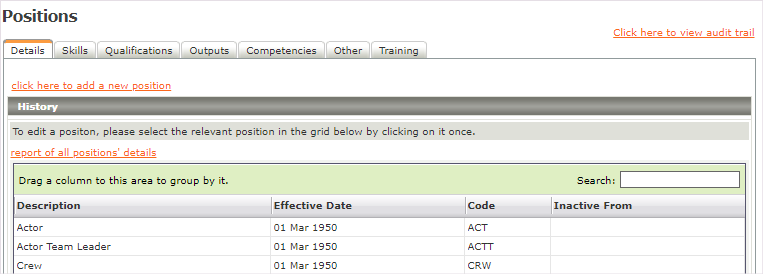
Step 2: Choose a position from the drop-down list by selecting the ellipsis next to the "reports directly to the position" option.
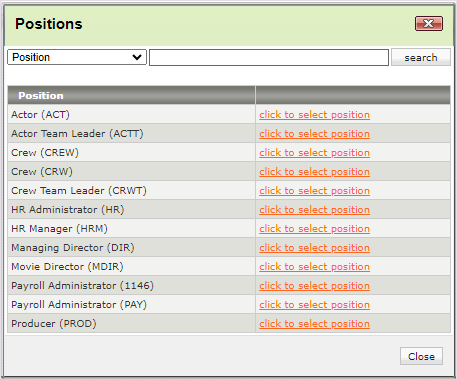
The Direct Report to Position report will be displayed on the Additional tab on the Employee Position screen.
Step 2: Choose a position from the drop-down list by selecting the ellipsis next to the "reports directly to the position" option.
The Direct Report to Position report will be displayed on the Additional tab on the Employee Position screen.

Note! If there is more than one person employed in the position reporting directly to the position, the reporting directly to person field on the Position screen can be used.
Related Articles
What is the function of the "directly reports to position" setting when configuring positions?
Reporting lines can be assigned in terms of the position defined. This can be overwritten on the employee's Position screen. Navigate > Configuration > Human Resources > Organisation Structure > Position Management Step 1: Select the Position to ...How do I add a direct report to the position on the Position Management screen?
When setting up positions at the company level, the system allows a reporting relationship to be established. For example, if Position B reports to Position A, an employee linked to Position B will automatically be assigned as a subordinate to the ...Management of Positions in the Company
This position management structure is essential for effective human resources organization and management. It allows companies to maintain a clear record of existing positions, the skills and qualifications required, and the ability to manage and ...Management of Positions in the Company
This position management structure is critical to the effective organization and administration of human resources. It allows companies to keep a clear record of existing positions, the skills and qualifications required, and the ability to manage ...Can a single position code be assigned to multiple positions on company level?
By system design, the Position Management screen does not allow new positions to be saved with existing position codes. Navigate > Configuration > Human Resources > Position Management In order to bypass this behaviour, the position code can be ...