What is the function of the "Add New Occurrence" link against certain components on the Payroll Components screen?

This feature is available on all PaySpace editions
An existing component can be used to create a new component. This could be used when the new component is required to calculate the same as an existing component.
The "Add" link against most of the components (excluding Statutory and Automatic components), on the Payroll Components screen, triggers the Add New Occurrence function.
An existing component can be copied using the Add New Occurrence function to create a new component. The new component will only inherit the same tax code and pre-defined formula from the existing component. All the other fields will have to be defined as required.
Navigate > Config > Payroll > Payroll Config > Payroll Components
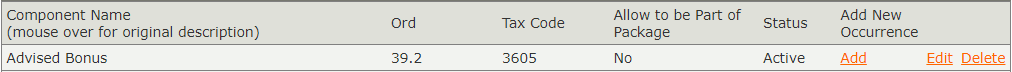
Navigate > Config > Payroll > Payroll Config > Payroll Components
Hovering the mouse over the component will reflect the original name of the component.

Important
Adding a New Occurrence of an existing component will not copy the indicators selected in the Extra Options section to the new component.
Adding a New Occurrence of an existing component will not copy the indicators selected in the Extra Options section to the new component.
Related Articles
How do I copy payroll components between frequencies?
This feature is available on Premier and Master editions Payroll components can be copied between frequencies within a company on the Copy Payroll Components screen. Navigate > Config > Payroll > Payroll Config > Copy Payroll Components Step 1: ...How do I add a recurring component?
This feature is available on all PaySpace editions A Recurring component is a regularly appearing component in an employee’s payroll, forming part of their standard compensation package. Recurring components are calculated and included in every pay ...How do I copy payroll components to companies within the group?
This feature is available on Premier and Master editions Payroll components can be copied between companies within the same group on the Copy Payroll Components screen. Navigate > Config > Payroll > Payroll Config > Copy Payroll Components Step 1: ...How do I add a Once Off component?
This feature is available on all PaySpace editions A Once Off component refers to a one-time payment or deduction that is added to an employee's payroll. Unlike Recurring components, a Once Off payroll component is a one-time payment or deduction ...Can I delete a component from the Payroll Components screen?
This applies to all Deel Local Payroll powered by payspace payroll editions A component can only be deleted if it has not been linked to any employees. If the component has been added to an employee's payslip, the component cannot be deleted and will ...