What is the Asset Register screen used for?

This feature is available on the Premier and Master payroll edition.
The Asset Register screen enables company level users to keep record of the company’s assets that have been assigned to employees.
Navigate > Employee > Basic Information > Asset Register
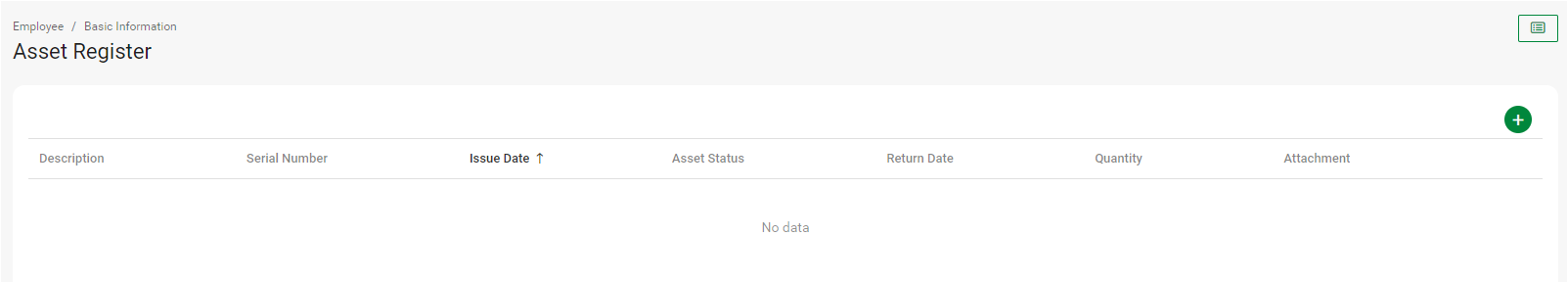
Once the record of the asset has been saved, the details will display on the screen.
To analyse the assets captured on the payroll, print the Asset Register report.
Navigate > Reports > Reports > Standard Classic > HR
Select the Asset Register Report Parameters and select to execute.
An extract of the Asset Register report
Related Articles
Which report can be generated that will list employees' assets?
This report is available on the Premier and Master payroll edition. To view a list of the assets captured against each employee, generate the Asset Register report under the HR section on the Classic Reports screen, Navigate > Reports > Reports > ...What is the COIDA Reference Number on an employee's Basic Profile screen used for?
An employee COIDA Reference Number is a unique identification number that is assigned to an employee when a claim is made for compensation under the Compensation for Occupational Injuries and Diseases Act (COIDA) in South Africa. The number is used ...How do I access the Basic Company Information screen?
This feature is available on all PaySpace editions The Basic Company Information screen stores the company’s biographical information. It consists of six tabs: Company Details, Statutory Fields, Company Address, Company Themes, General Details, ...Why are certain employee's excluded from the EEA Statutory Reports?
Employees may be excluded from the EEA Statutory Reports (i.e. the EEA2 and EEA4 Reports) due processing errors on the payroll. These errors need to be rectified for the employees to be included in these reports. ...Basic Company Information | Grouping Companies
About This article outlines the purpose of grouping companies in PaySpace. Edition This feature is available on all PaySpace editions. Navigation Path Navigate > Configuration > + Company Overview When a new company is created, the system ...