Security | Creating a Security Role
Overview
You can create Security Roles to specify which screens and fields a user can access.
Edition

This feature is available on all Deel Local Payroll powered by payspace payroll editions
Navigation
Navigate > Config > Security > Security > Security Roles
Details
Field explanations
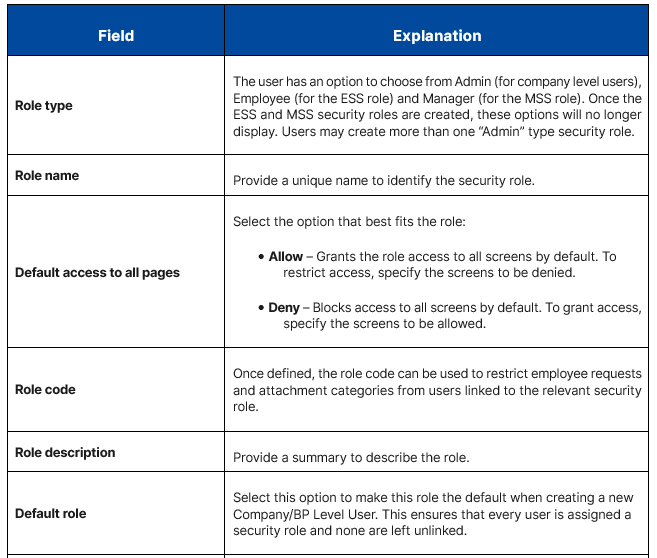
 Important
ImportantIf a user is not linked to a Security Role, the user will have access to all screens. It is therefore advisable to set-up a default Security Role.
Related Articles
Security | Adding a User Profile
Overview User Profiles are used to create and maintain company/business partner users on the payroll. User Profiles are also used to specify which employees a user can access on company and frequency level. When defining a User Profile, the relevant ...How do I link a company level user to a security role?
This feature is available on all PaySpace editions Security roles are linked to company level users on their user profile. Navigate > Config > Security > Security > User Profiles Step 1: Select the User Profile. Step 2: Select Security Role Access ...What is the function of the Contact Type field on the User Profiles screen?
This feature is available on all Deel Local Payroll powered by payspace editions The Contact Type field is used to indicate which users within the company should receive specific communications from Deel Local Payroll. Navigate > Config > Security > ...Security | User Org Unit Permissions
Overview In addition to the company and frequency access defined on the User Profiles Screen, the User Org Unit Permission Screen enables you to specify which employees a user can access at the Organisation Hierarchy Unit or Region level. Edition ...Security | Maintaining Security Roles
Overview Once a Security Role has been added, you will need to specify the access required on screens and/or fields within the system. Edition This feature is available on all Deel Local Payroll powered by payspace payroll editions Navigation ...