Reports | Component Variance
Overview
The Component Variance report provides a comparative listing of all component figures for a selected period per employee.
Edition

This feature is available on all Deel Local Payroll powered by payspace payroll editions
Navigation Path
Navigate > Reports > Reports > Nextgen > Reports > Payroll
Details
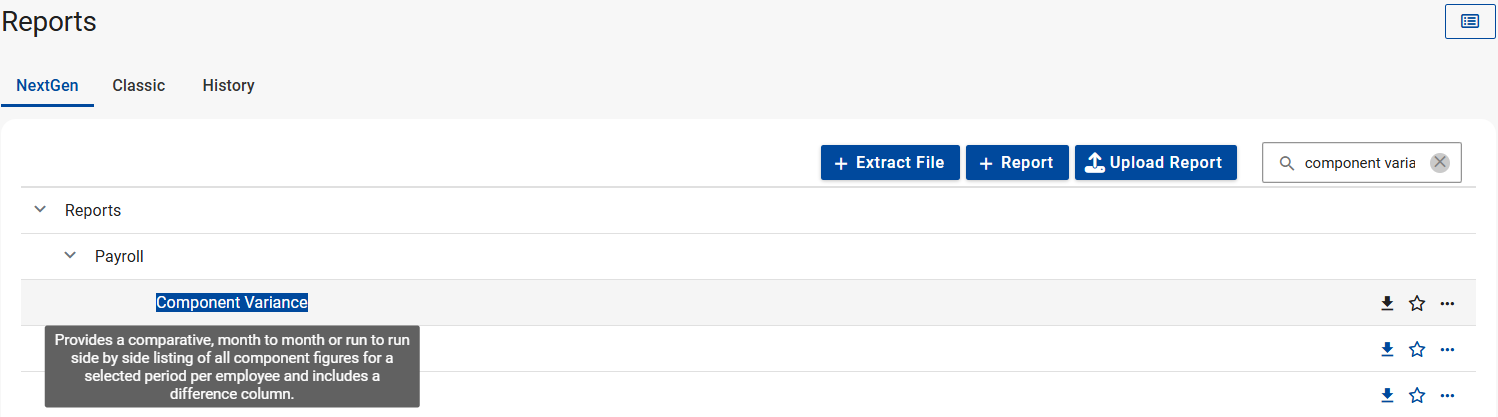
Report Parameters
Format
Field explanations
Selection Options
Field explanations
Apply filters
Field explanations
Extracts of the Component Variance report
Downloading progress toast notifications
The report header
Differences
Sum
For a specific employee
Exclude organisational unit grouping (checkbox disabled)
Exclude organisational unit grouping (checkbox enabled)
Group by organisational level
Additional report fields (Birth Date)
Organisation units (Child item only chosen)
Related Articles
Why are the figures on the Component Variance report doubled?
This feature is available on all Deel Local Payroll powered by payspace editions The figures on the Component Variance report may double if the parent unit and the child unit are selected as filters. To resolve the issue, ensure that you select ...Which reports should be extracted before making changes to the payroll?
These reports are available on all Deel Local Payroll powered by payspace payroll editions Should users require to make changes to the payroll, it is advised to extract the Component Variance and Payroll Reconciliation reports before and after in ...I need an Annual Financial Report, which report can I download?
This feature is available on all Deel Local Payroll powered by payspace payroll editions The Component Variance report can be downloaded as a 12-month report. Navigate > Reports > Reports > Nextgen > Payroll Important This report can be generated for ...Which reports should be extracted for record-keeping purposes at the end of the month?
These reports are available on all PaySpace editions. At the end of each month (i.e. after the run has been finalised and closed), extract the Component Variance and Payroll Reconciliation reports for record-keeping purposes. Navigate > Reports > ...Which report can be generated that will systematically contain employees' financial data (including Year To Date figures) over a specified period?
This feature is available on all Deel Local Payroll powered by payspace payroll editions Employees' financial data can be analysed on the Component Variance Report. Important Comment This report can only be generated for a period of thirteen months ...