Pacey | Pacey Message Templates
Overview
A Bulk Actions functionality is available, whereby message templates can be uploaded for Pacey.
These pre-defined message templates allow users to initiate certain WhatsApp messages to selected employees. Some customers only use Pacey for a specific population of employees within their business, which allow them to send a message to these selected employees.
Edition

This feature is available on all PaySpace editions.
Navigation
Navigate > Bulk Actions
Details
An extract of the Bulk Actions Screen
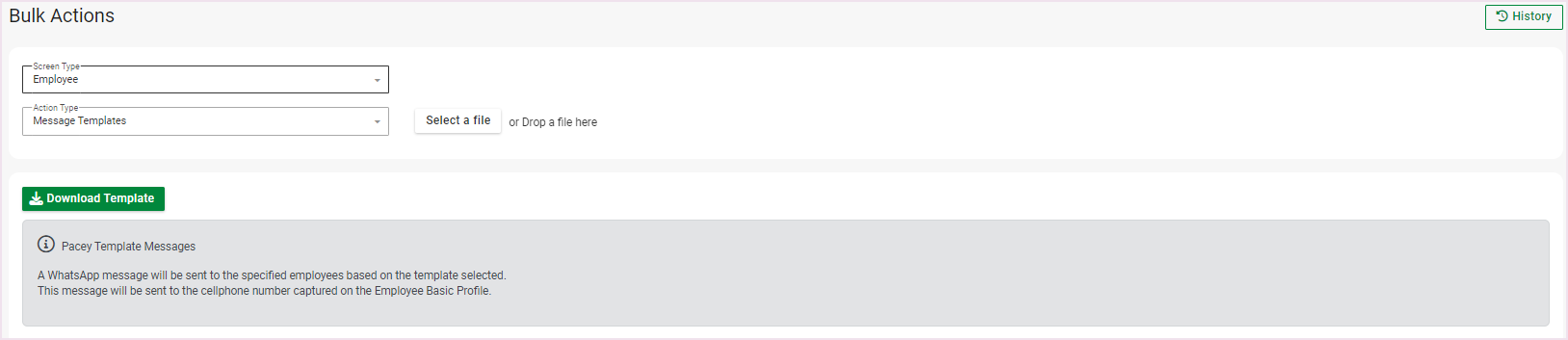
There are two message template options available on the Bulk Actions spreadsheet:
Payslip Ready
Selecting this option will send the following message to the specified employees, informing them that their payslips are ready and can be accessed.
Example: Hi Murray , your payslip for the recent payroll period is now available to view or download.
By making use of this template, customers now have the option of notifying employees when payslips are available - this is a useful feature for a blue-collar work environment.
Welcome to Pacey
Selecting this option will send the following message to the specified employees, informing them that Pacey is available for use. This will ensure that the employee is directly notified that they can now use Pacey rather than trying to get them to manually add the Pacey number to their phone address book in order to use it.
Example: Hi Murray , I am Pacey, an employee self-service bot that is here to assist you with your payroll and HR requests using WhatsApp. You can now access your payslips, tax documents and much more by simply selecting the relevant menu options when prompted.
This template is a useful feature for customers that are rolling out Pacey, as it will pro-actively notify their employees that Pacey is available to use instead of trying to communicate via other channels that Pacey is available. By sending employees a direct message in WhatsApp using the message template, employees can easily save Pacey as a contact, register and use it straight away.
Important Comments

- The cell phone number on the employee basic profile will be used for the WhatsApp message.
- This message will initiate a "conversation" with the employee and therefore affect the number of conversations that have been licensed for each employee. For example, if you have licensed 5 conversations per month and send a template message, the employee's conversations will reduce to 4 after the 24-hour conversation window has lapsed.
- This option is only available on the Bulk Actions dropdown if the company is licensed for the Pacey module.
Related Articles
How do I configure Pacey Message Templates to send to employees via Bulk Actions?
This feature is available on the Master edition. To ensure that businesses do not use WhatsApp for randomly spamming its users, WhatsApp does not allow businesses to send out just any arbitrary message to its users. They only allow a “Business ...How can I notify employees that their payslips are ready on Pacey?
This feature is available on the Premier and Master edition. Customers can configure the system to notify employees that their payslips are readily available on Pacey. Navigate > Bulk Actions Download, complete and upload the MS Excel template sheet. ...Pacey | Pacey Announcement Feature
Overview To ensure that businesses do not use WhatsApp for randomly spamming its users, WhatsApp does not allow businesses to send out just any arbitrary message to its users. They only allow a “Business Template Message” that they have approved, to ...Pacey | Pricing
Overview Pacey is licensed as an additional service, where the license fee is charged per active employee. The module is purchased per legal entity. Edition This feature is available on all Deel Local Payroll powered by payspace payroll editions ...Bulk Actions | The Bulk Actions Screen
Overview In addition to processing payroll data for individual employee records, payroll information can also be managed through the Bulk Actions Screen. Bulk entries can be uploaded to either the Payslip Edit Screen or the Recurring Components ...