Notes and Reminder
About
The Notes/Reminders Screen enables you to capture comments and notifications relevant to specific employees.
Edition

This feature is available on all PaySpace editions.
Navigation Path
Navigate > Employee > Other > Notes/Reminders
Ensure that the correct
employee is selected.
The Location Menu
Adding a Note
Click on
+Note to create a note.
Complete the employee Notes/Reminders Screen
Once the note has been saved, the details will display on the employees Notes/Reminders screen.
Adding a Reminder
Reminders are created the same as a note. In addition, the parameters of the reminder can be selected.
The employee Notes/Reminder Screen

Tip
The requested e-mail and SMS notifications will only be sent if an active e-mail address and cell phone number have been processed on the relevant employee’s Basic Profile Screen.
Once the reminder has been saved, the details will display on the employees Notes/Reminder screen.
An example of an e-mail notification of a reminder
An example of a SMS notification of a reminder
The Employee Notes Report
To extract the notes and reminders captured on the payroll, print the Employee Notes Report.
Navigate > Reports > Reports > Standard Classic > Category Heading: HR
Complete the Employee Notes Report Parameters and select to execute the Report.
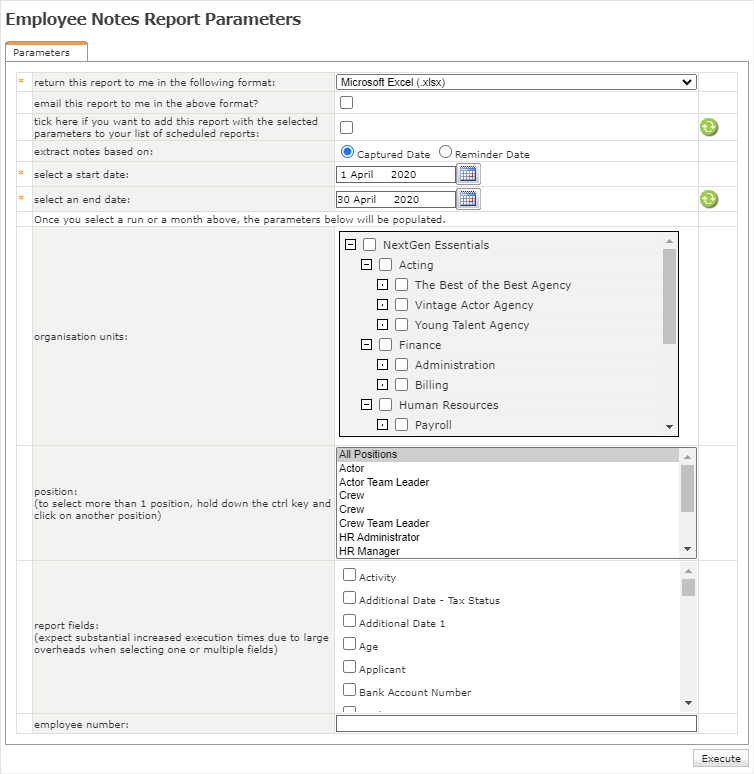
An extract of the Notes Report
Related Articles
How do I create recurring reminders on an employee's profile?
Reminders are configured as a part of setting up Notes on an employee's profile. Navigate > Employee > Other > Notes / Reminders Click on the + Note Option to add the note for the reminder. Select the "Attach a Reminder" checkbox to add a reminder. ...How do I exclude terminated employees from receiving reminders?
The function of the Notes / Reminders screen has been enhanced to automatically exclude terminated employees from receiving a reminder if its effective date is after their termination date. A message has been added to the screen to ensure the user is ...Can I configure a reminder to be sent out to remind the company administrator when an employee's contract expires?
Yes. Reminders can be configured to be sent to the company administrator reminding them that the employee's contract is close to its expiration date. Navigate > Employee > Other > Notes/ReminderAdding a New Company
About The system offers a pre-defined workflow path that guides you through the sequence of adding a new company. The Add New Company Generic Workflow consists of the following screens: Edition This feature is available on all PaySpace editions. ...Can notes and reminders be created on employee records via the Bulk Actions screen?
Yes. Notes and reminders can be created on employee records via the Bulk Actions screen. Navigate > Bulk Actions