Is there a report that can be downloaded that will list the errors attached to employees on an unsuccessful bulk upload?

This feature is available on all PaySpace editions
For bulk uploads that fail with errors on the spreadsheet, navigate to the History button on Bulk Actions screen, and click on the download button to retrieve your file. A column at the end of the sheet that specifies the errors per row, making it way easier to correct the errors and re-upload.
Navigate > Bulk Actions > History

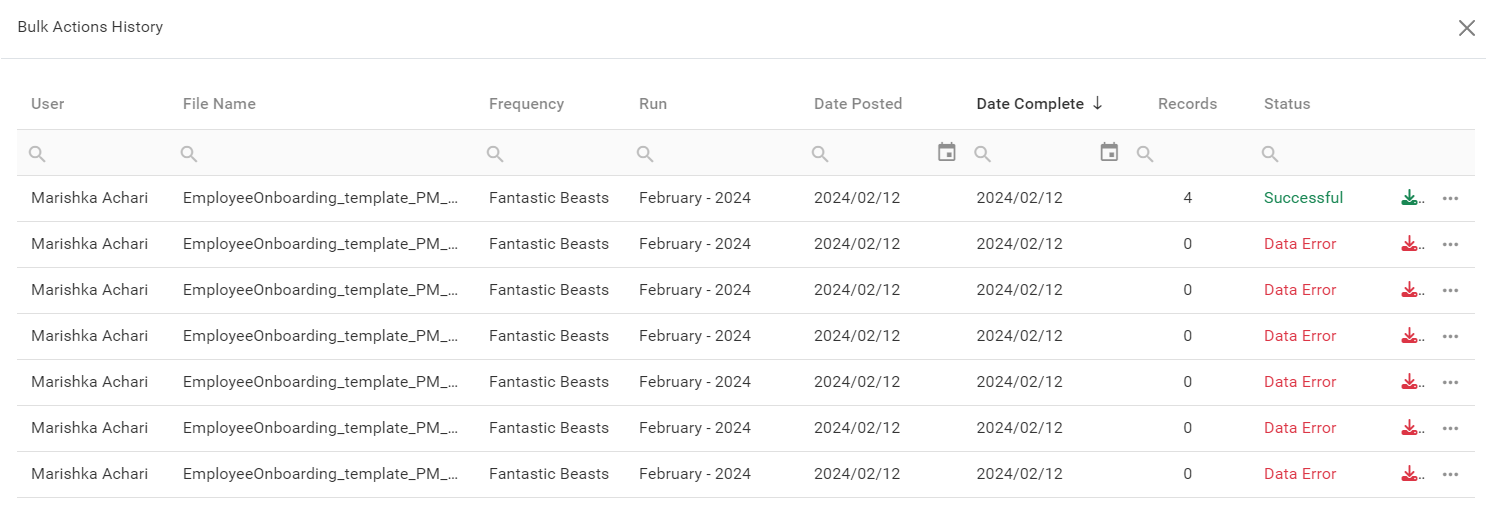
Related Articles
Bulk Actions | Bulk Entries for Multiple Employees
Overview Bulk Entries functionality allows you to capture or import information for more than one employee at a time. Edition This feature is available on all PaySpace editions Navigation Navigate > Bulk Actions Details An extract of the Bulk Actions ...Why is the Bulk Actions spreadsheet for current employees failing to upload?
There may be several reasons why the Bulk Action spreadsheet is failing to upload: Changing the layout of the Excel template (e.g. Making changes to the template columns). Processing employees from different frequencies on the same sheet. Not ...What is the implication of changing the layout and format of the Bulk Actions Microsoft Excel template?
This feature is available on all PaySpace editions If the layout and/or format (i.e. font, rearranging columns, etc.) of the Bulk Actions MS Excel template is changed, it will fail to upload into the system. Ensure that the layout and formatting of ...On / Off Boarding | On Boarding New Employees Using the Bulk Actions Screen
About Besides on boarding new employees individually, you can upload employees using the Bulk Actions Screen. Where a frequency is added, or a new company is registered during the tax year, the system will automatically create an Interim Run to ...Can I upload an employees' incident and disciplinary action via the Bulk Actions screen?
This feature is available on Premier and Master edition. The Incident Management screen enables users to create and maintain employees' incident & disciplinary records. Yes. This can also be done on the Bulk Actions screen. Navigate > Bulk Actions ...