If a company level user has access to multiple companies and have been linked to different security roles in each company, how can the the permissions linked to each security role be applied in each company?
If a user profile is linked to multiple security roles, access will be allowed as specified in the security role with the least amount of access across all companies the user has been given access to.
Enable the following checkbox on the Security Settings screen to apply each linked security to its respective company.
Navigate > Configuration > Security > Security > Security Settings
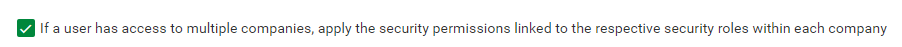
Related Articles
What are the implications of having a user linked to multiple security roles?
If a user profile is linked to multiple security roles, access will be allowed as specified in the security role with the least amount of access across all companies the user has been given access to. Navigate > Configuration > Security > Security > ...How can I configure the system to allow a company level user to use a single email address to access multiple companies without encountering an error?
When a user tries to use one email address to create multiple company level profiles, the following error message will be shown on the User Profiles screen: Please select a different email address as email already exists. A company level user can ...Adding a User Profile
About User Profiles are used to create and maintain company level users on the payroll. User Profiles are also used to specify which employees a user can access on company and frequency level. When defining a User Profile, the relevant Security Roles ...How do I link a company level user to a security role?
Security roles are linked to company level users on their user profile. Navigate > Configuration > Security > Security > User Profiles Step 1: Select the Users Profile. Step 2: Select the relevant Security Role Access that the user needs access to ...How do I allow company level user access to reactivate inactive (blocked) users profiles?
To reactivate inactive (blocked) user profiles, the security roles to which company level users are linked, have to be amended so that full access is given to the User Profiles and/or Activate Users screens under the Company menu branch. Navigate > ...