Human Resources: Vacation Configuration
Some general settings about initializing vacation setup in the system
Company Configuration > Human Resources > Leave/Vacation Administration > Vacation Setup
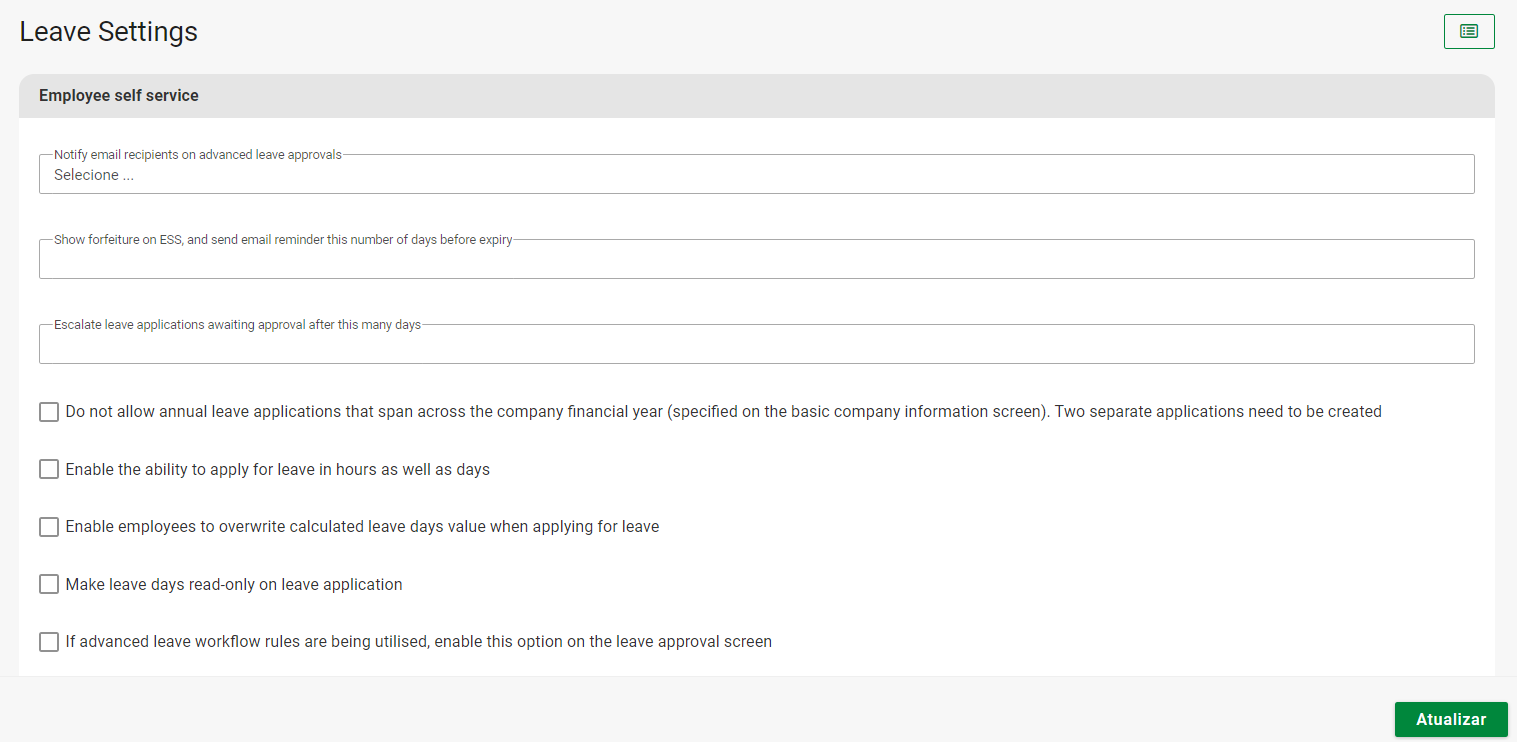
Fields and Options:
Notify email recipients on advanced leave approvals
Notify email recipients on advanced leave approvals.
Here you can select who should be notified by email when a leave is approved in advance.
Show forfeiture on ESS, and send email reminder this number of days before expiry
Display forfeiture in Employee Self-Service (ESS) and send an email reminder before the leave expires.
Allows you to set a reminder to inform you when a leave is about to expire.
Escalate leave applications awaiting approval after this many days
Escalate leave requests awaiting approval after a specified number of days.
You can specify a number of days after which unanswered leave requests will be escalated.
Selection Options:
Do not allow annual leave applications that span across the company financial year
Do not allow annual leave applications that span across the company financial year.
If this option is checked, employees will not be able to request leave that spans more than one fiscal year.
Enable the ability to apply for leave in hours as well as days
Allow leave requests in hours as well as days.
This option allows employees to request leave in hours, rather than just full days.
Enable employees to overwrite calculated leave days value when applying for leave
Allow employees to overwrite the calculated leave days value when applying for leave.
With this option, employees can modify the number of leave days calculated by the system.
Make leave days read-only on leave application
Make leave days read-only on leave application.
This option blocks editing of the number of leave days on requests by making the field read-only.
If advanced leave workflow rules are being utilized, enable this option on the leave approval screen
If advanced leave workflow rules are being utilized, enable this option on the leave approval screen.
Enables additional features on the approval screen when advanced rules are configured.
Button:
Update
When you click this button, the settings made will be saved.
Related Articles
Leave Package Mapping / Vacation
The Company Leave Bucket Mapping screen appears to be used to map leave schemes between two different leave schemes, as part of a data migration or a change in company policies. Let me explain the main fields and their purpose: Company Configuration ...Human Resources: Vacation Setup
Some general settings about launching vacation setup in the Company Setup > Human Resources > Leave/Vacation Administration > Vacation Setup system Fields and Options: Notify email recipients on advanced leave approvals Notify email recipients of ...Vacation/Leave Plan Setup
Here the type of leave and vacation plan that will be used by the system will be configured. Company Setup > Human Resources > Leave/Vacation Administration > Leave/Vacation Plan Setup 1. Name: Description: Name of the leave scheme (or type of leave) ...Leave / Vacation Plan Parameters
The Leave/Vacation Plan Parameters are important for configuring how vacation and other types of leaves will be managed in a company's system. These parameters define the rules and policies that govern the accrual, granting, and payment of vacation. ...Mapping of the Leave / Vacation Package
The Company Leave Bucket Mapping screen appears to be used to map license schemas between two different license schemas, as part of a data migration or a change in company policies. I will explain the main fields and their purpose: Company Setup > ...