How to correct e@syFile™ error: Tax codes 3703 and 3702 cannot be present for employee record in the same year of assessment
In accordance with the SARS BRS scope, PaySpace will automatically convert a 3703 tax code () to 3702 tax code (Reimbursive Travel Allowance Taxable) if the 3701 tax code (Travel Allowance) is present in the same tax year. As a result, all values previously reflected on 3703 will become taxable on assessment. A validation error will appear when the tax file is imported to e@syFile™ Employer, stating that tax codes 3703 and 3702 cannot be present for employee records in the same year of assessment.
Extract of the 2023|2024 SARS BRS
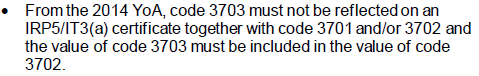
Navigate > Configuration > Payroll > Payroll Config > Payroll Config
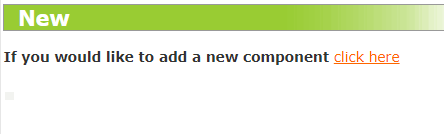
In order to resolve this error, the following configurations need to be done:
1. Create a correction run linked to the February run. (Related FAQ: How do I create an interim (correction) run?)2. Once created, create a payslip on this correction run.3. Add the Reimbursive Travel Allowance Non-Taxable (tax code 3703) component on the payslip and process a negative amount, to reverse the reimbursement amount incorrectly captured.4. Add the Other Allowance Non-Taxable (tax code 3714) component with the positive amount, so that the reimbursement is captured correctly.
5. Close the run.6. Generate your payroll reports and resubmit the relevant reports.
Related Articles
How do I correct an employee's Reimbursive Travel Allowance that has been incorrectly captured against tax code 3702 (taxable) instead of tax code 3703 (non taxable)?
This applies to all PaySpace editions. For example, an employee travelled 120km in May 2024, but it was incorrectly captured on tax code 3702 (Reimbursive Travel Allowance Taxable) instead of 3703 (Reimbursive Travel Allowance Non-Taxable). However, ...How do I record an employee's Reimbursive Travel Allowance on tax codes 3702 and 3722?
This feature is available on all PaySpace editions. Tax code 3722 (Travel Reimbursement (Fully Taxable) ) is only applicable where the reimbursement rate used by the employer exceeds the prescribed rate and only in respect of that portion of the ...How do I resolve the payslip error: "Reimbursive Travel allowance requires a rate per km", when adding the Reimbursive Travel Allowance Non Taxable/Taxable component?
This feature is available on all PaySpace editions. When adding the taxable or non-taxable Reimbursive Travel Allowance component to an employee's payslip, the "Reimbursive Travel allowance requires a rate per km" payslip error is a result of a 0.00 ...How do I configure a Reimbursive Travel Allowance component?
This feature is available on all PaySpace editions A Reimbursive Travel Allowance is an allowance which is based on the actual distance travelled for business purposes (excluding private travel). These amounts are normally paid by an employer to an ...How do I configure the Reimbursive Travel Allowance (taxable and non taxable) claim components to automatically apply the SARS rate per hour?
This feature is available on all PaySpace editions A Reimbursive Travel Allowance is an allowance which is based on the actual distance travelled for business purposes (excluding private travel). These amounts are normally paid by an employer to an ...