How does the Dependants (Quick Add template) action type on the Bulk Actions screen work?
A simpler bulk upload template for dependants has been added.
By using this template users only need to specify the number of dependants per dependent type per employee and whether or not they are on medical aid.
Navigate > Bulk Actions > Dependents (Quick Add)
When the "Dependants (Quick Add)" action type is selected, a download template button will be available to select. (No grid will display for editing or deleting as this template is an add/override function only.)
The following fields will be displayed in the template:
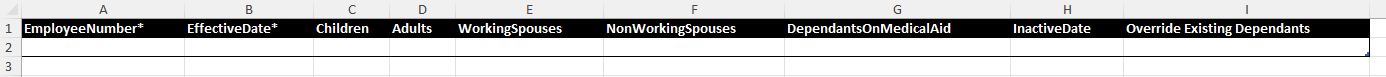
Important! If 'TRUE' is selected in the 'Override Existing Dependants' column then all dependents currently saved against the employee record will be deleted and replaced with the new dependents in this sheet. The original 'Dependant' bulk upload template is still available should users want to specify more detailed information for dependants.
Related Articles
On / Off Boarding | On Boarding New Employees Using the Bulk Actions Screen
Overview Besides on boarding new employees individually, you can upload employees using the Bulk Actions Screen. Where a frequency is added, or a new company is registered during the tax year, the system will automatically create an Interim Run to ...Can I upload an employees' incident and disciplinary action via the Bulk Actions screen?
This feature is available on Premier and Master editions The Incident Management screen enables users to create and maintain employees' incident & disciplinary records. Yes. This can also be done on the Bulk Actions screen. Navigate > Bulk Actions ...How do I remove a medical aid dependant from the Dependants screen?
This feature is available on all Deel Local Payroll powered by payspace editions To delete a medical aid dependant from an employee's Dependants screen, click on the "Delete" icon on the right of the dependent in question. Navigate > Employee > Basic ...How do I ensure that an employee's Medical Aid Dependants are included in the Medical Aid contribution calculation?
This feature is available on all Deel Local Payroll powered by payspace payroll editions Ensure that the medical aid dependant is added on the employee's Dependant screen and that the "is this a medical aid dependant?" checkbox is enabled. Navigate > ...How do I add a Medical Aid dependant onto an employee's record?
This feature is available on all PaySpace editions. The Employee Dependants screen stores next of kin information as well as medical aid dependants. Medical Aid dependants are captured on the payroll, so that the Medical Tax Credits can be deducted ...