How do I set up the system to include Saturdays & Sundays in the number of leave days that was applied for?

This feature is available on all Deel Local Payroll powered by payspace payroll editions.
In order for the system to consider Saturdays and Sundays as a part of the number of days that were applied for, select an option from the dropdown list on the "Consider the selected weekend days when calculating leave days between 2 dates" field under the Leave Calculations section on the Leave Settings screen.
Navigate > Config > Human Resources > Leave Administration > Leave Settings > Leave Calculations
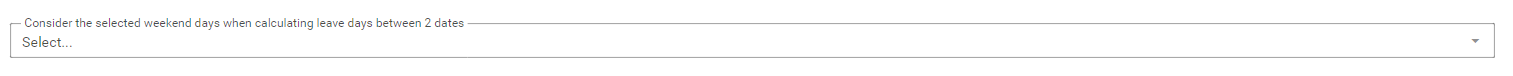
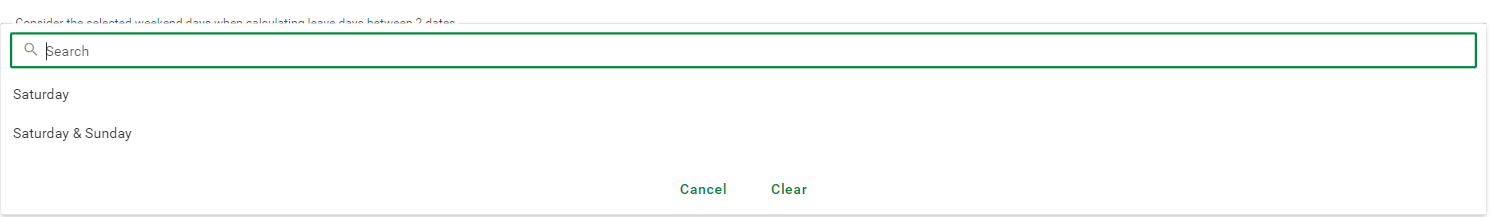
Related Articles
How do I configure the system to include weekends in leave applications?
This feature is available on all Deel Local Payroll powered by payspace payroll editions In order for the system to consider weekends as a part of the number of days that were applied for, enable the below company setting: Navigate > Config > Human ...Will the system allow an employee with a leave balance of fewer days to apply for a number of days in the future that exceed their balance?
This feature is available on all PaySpace editions. Yes. By default, the system will reference the employee's projected leave balance for the future. Therefore, the system will allow the employee to apply if they have accumulated enough days by the ...Why does the number of days displayed on an employee's Leave Application screen differ from the actual number of days applied for?
This applies to all PaySpace editions The number of days on an employee's Leave Application screen may differ from the actual number of days applied due to the below scenarios: The leave application was submitted for the incorrect number of days. The ...How do I set up the system to prevent employee's from submitting leave applications for more than the specified number of calendar days?
This feature is available on the Premier and Master payroll edition. Specify the number of days on the "prevent applications that exceed this number of consecutive calendar days" advanced options field for each relevant leave type on the Leave Scheme ...How does the "Escalate leave applications awaiting approval after this many days" setting work, if no workflow has been setup?
This applies to all Deel Local Payroll powered by payspace payroll editions The "Escalate leave applications awaiting approval after this many days" setting will escalate the leave applications to the employees directly reports to person, direct ...