How do I link an employee to an employment category?

This feature is available on Premier and Master editions
Once Employment Categories have been created on company level, they can be linked to an employee under the Additional section on their Position screen.
Navigate > Employee > Basic Information > Position > Reporting Line > Additional
This can be done via the Bulk Actions screen.
Navigate > Bulk Actions
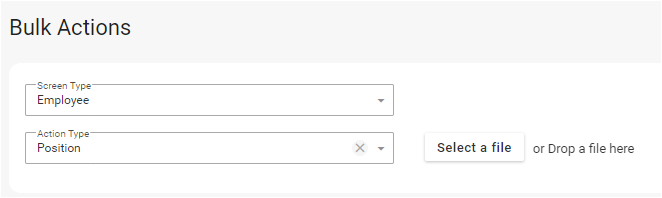
Related Articles
How do I setup employment categories on company level?
This feature is available on Premier and Master editions An Employment Category would need to be created on company level under the Employment Category section on the Other Dropdowns screen, prior to them being linked on employee profiles. Navigate > ...Basic Company Information | Grouping Companies
About This article outlines the purpose of grouping companies in PaySpace. Edition This feature is available on all PaySpace editions. Navigation Path Navigate > Configuration > + Company Overview When a new company is created, the system ...How do I link an employee to a region?
This feature is available on Premier and Master editions Regions first need to be created on company level before they can be linked to an employee. Step 1: Create Regions on company level. Navigate > Config > Basic Settings > Dropdown Management > ...On which screen can an employee's employment status be updated?
This feature is available on the Premier and Master payroll edition. An employee's employment status can be updated under the Additional section on their Position screen. Navigate > Employee > Basic Information > Position > Reporting Line > ...Payroll Processing | Creating Pay Rate Categories
Overview Pay Rate Categories link a defined pay rate value to an employee. Once you have created the categories, it is linked on the Employee Pay Rate Details Screen. When adding a new employee or applying an increase, the package will default to the ...
