How do I link a note to a position?
Linking notes to positions is a company-level setting. Once the setting is set up and an employee is linked to that position, they will automatically be linked to the associated note on the Position screen.
Step 1: Create a note.
Navigate > Setup > Human Resources > Organizational Structure > Notes
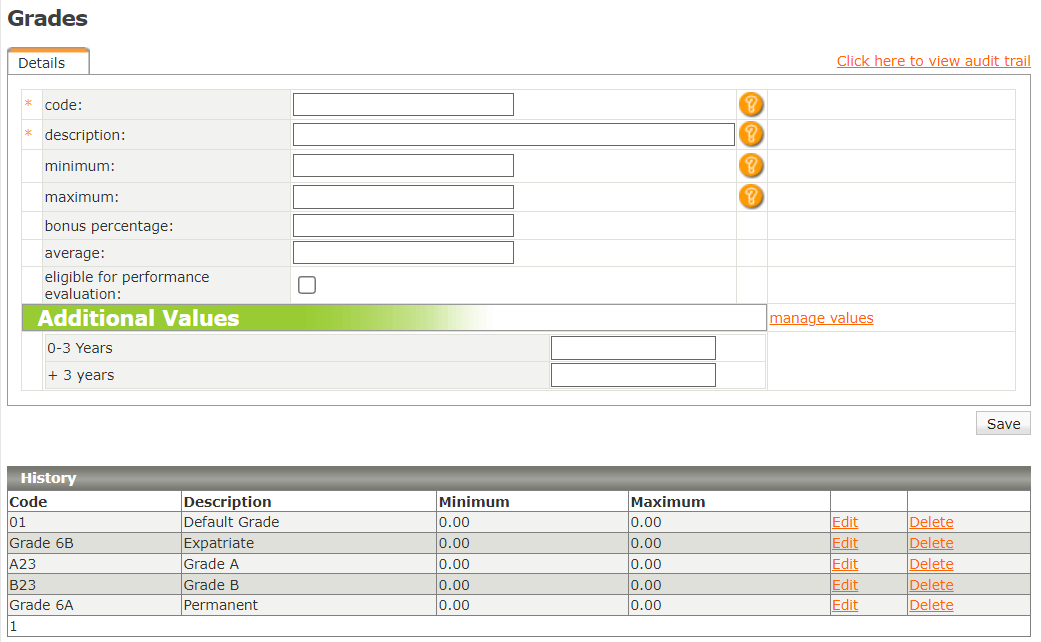
Step 2: Select (for editing) the required position to which the note will be linked.
Navigate > Setup > Human Resources > Organizational Structure > Position Management
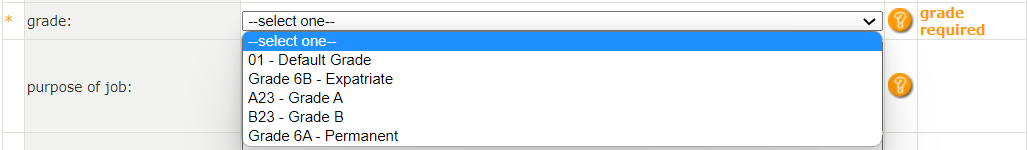

Note! Notes can only be set up if your company uses the Advanced Organization Module, which is only available in Premier and Master payroll editions. Navigate > Setup > Basic Settings > Company Settings > Basic Company Information > General
Related Articles
How do I link a grade to a position?
Linking grades to positions is a company level configuration. Once setup and an employee is linked to that position, they will automatically be linked to the associated grade on their Position screen. Step 1: Create a grade. Navigate > Configuration ...What is the function of the "report directly to position" setting when setting up positions?
Hierarchy lines can be assigned in terms of the defined position. This can be overridden in the Employee Position screen. Navigate > Setup > Human Resources > Organizational Structure > Position Management Step 1: Select the position to which the ...What is the function of the "directly reports to position" setting when configuring positions?
Reporting lines can be assigned in terms of the position defined. This can be overwritten on the employee's Position screen. Navigate > Configuration > Human Resources > Organisation Structure > Position Management Step 1: Select the Position to ...How do I add a direct report to the position on the Position Management screen?
When setting up positions at the company level, the system allows a reporting relationship to be established. For example, if Position B reports to Position A, an employee linked to Position B will automatically be assigned as a subordinate to the ...How do I link an employee to a project?
An employee can be linked to a project from the Project Details screen in the Costing section of the employee profile. Select the "+ Project" button and enter the relevant details of the project to which the employee should be linked.