How do I initiate the Xero integration process?
The following steps may be used to initiate the Xero integration process on PaySpace:
Step 1: To successfully integrate the General Ledger from PaySpace to Xero, the General Ledger account and contra account numbers need to be set up correctly.
Navigate > Configuration > Payroll > Payroll Config > General Ledger
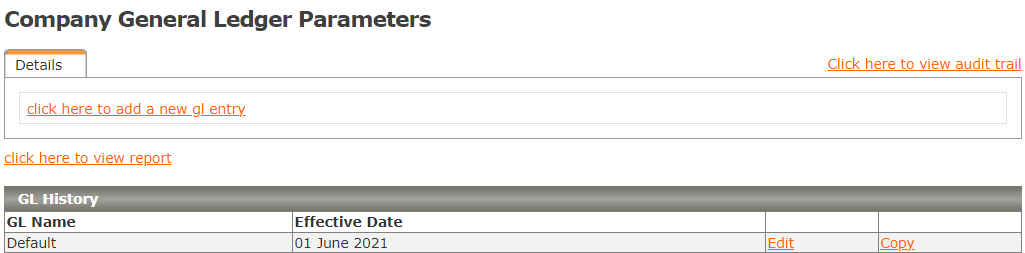
Edit the relevant General Ledger and insert the relevant Chart of Account code from Xero in brackets in the Account and Contra account fields.

Note!
Xero: Chart of Accounts: The Chart of Account codes that are to be used can be found on Xero under Accounting > Chart of accounts.
The Chart of Account codes must be inserted in brackets on the General Ledger screen, if this is not done an error will be returned.
Step 2: Once the General Ledger Account numbers have been configured, it can be published using the General Ledger Report screen.
Navigate > Reports > General Ledger
Related Articles
Why do I receive the error: "Please create the following accounts in Xero" when integrating the general ledger to Xero?
The error "Please create the following accounts in Xero" indicates that the GL account number recorded on the system does not exist on Xero. To resolve the error, create the account number on the Xero Chart of Accounts screen or correct the numbers ...How do I resolve the "Xero API 400 error" during the Xero integration?
The "Xero API 400 error" will display when the journal posted to Xero does not balance and the total debits do not equal to the total credits. The GL account numbers in the affected General Ledger have to be corrected to resolve the error. Navigate > ...How do I add and edit general ledger account codes?
The GL Account and GL Contra Account codes (numbers) can be added and edited per component on the General Ledger Parameters screen. Edit the applicable GL Account and GL Contra Account codes listed next to applicable component. Navigate > ...How do I generate the General Ledger Exception Report to check for differences on the general ledger?
The General Ledger Report has to be generated before the General Ledger Exception Report will become available for download. The General Ledger Report provides a general ledger listing of the financial entries for a chosen run or period. You have the ...How do I extract the General Ledger Report?
The General Ledger Report provides a general ledger listing of the financial entries for a chosen run or period. You have the option to select a file format to export the report from the payroll. The file can be imported to the company’s accounting ...