How do I enable the system lock out feature?
This feature is available on all Deel Local Payroll powered by payspace editions
The Lockout feature allows a company to lock out system access in order to finalise the payroll without the users being able to capture information that will affect the reconciliation.
Navigate > Config > Basic Settings > Company Settings > Basic Company Information > General Details
Select the deny access when lock out is enabled option on the respective security roles to deny access to all users linked to it.
Navigate > Config > Security > Security > Security Roles > Details > Role information
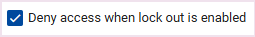
Related Articles
Basic Company Information | The Basic Company Information Screen
Overview The Basic Company Information screen stores the company’s biographical information and consist of the below tabs: Company Statutory Fields Company Address Company Themes General Contact Employer Payment Summary (EPS) Details The seven tabs ...Basic Company Information | Grouping Companies
Overview When a new company is created, the system automatically generates a company group (i.e., a parent container) in the backend. The name of the group that a company belongs to will be displayed under the "Group Action" section above the ...United Kingdom | Basic Company Information | Statutory Fields
This article provides an overview of the Statutory Fields tab on the Basic Company Information screen. Overview The Deel Local Payroll United Kingdom tax country contains the following statutory fields that need to be completed. Edition This feature ...United Kingdom | Basic Company Information | Employer Payment Summary (EPS) Details
This article provides an overview of the Employer Payment Summary (EPS) Details tab on the Basic Company Information screen. Overview The Deel Local Payroll United Kingdom tax country contains the following custom form Employer Payment Summary (EPS) ...Config | Adding a New Company
Overview The system offers a predefined workflow path that guides users through the process of adding a new company. Edition This feature is available on all PaySpace editions Details Adding a company Step 1: To begin creating a new company, click on ...