How do I enable the system lock out feature?

This feature is available on all PaySpace editions
The Lock Out feature allows a company to lock out system access in order to finalise the payroll without the users being able to capture information that will affect the reconciliation.
Navigate > Configuration > Basic Settings > Company Settings > Basic Company Information > General Details
Select the "deny access when lock out is enabled" option on the security role to deny access to all users linked it.
Navigate > Configuration > Security > Security > Security Roles > Details > Role information
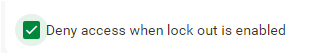
Related Articles
Basic Company Information | The Basic Company Information Screen
Overview The Basic Company Information screen stores the company’s biographical information. Edition This feature is available on all PaySpace editions. Navigation Navigate > Configuration > Basic Settings > Company Settings > Basic Company ...How do I prevent employees from receiving an email notification when their banking details are updated?
This feature is available on all PaySpace editions. The system was enhanced to automatically notify employees if their banking details are updated. To prevent the notification from being sent, enable the "Do not send email notification to employee ...General | Adding a New Company
The system offers a predefined workflow path that guides users through the process of adding a new company. Step 1: To begin creating a new company, click on the "+ Company" button on the Company Search screen. This will open the Basic Company ...How do I access the Basic Company Information screen?
This feature is available on all PaySpace editions The Basic Company Information screen stores the company’s biographical information. It consists of six tabs: Company Details, Statutory Fields, Company Address, Company Themes, General Details, ...Basic Company Information | Grouping Companies
About This article outlines the purpose of grouping companies in PaySpace. Edition This feature is available on all PaySpace editions. Navigation Path Navigate > Configuration > + Company Overview When a new company is created, the system ...