How do I create a customised report?

This feature is available on the Master edition
Understanding the process of creating a custom report is vital to creating your first
report.

Tip
- Agency logos can be added to custom reports and payslips.
- A custom control named 'Picture Box' is available on the report designer which allows you to insert a logo.
- Please note that the Company Id needs to be selected in the Data Source Builder in order for the logo of an agency to be identified when executing the report.
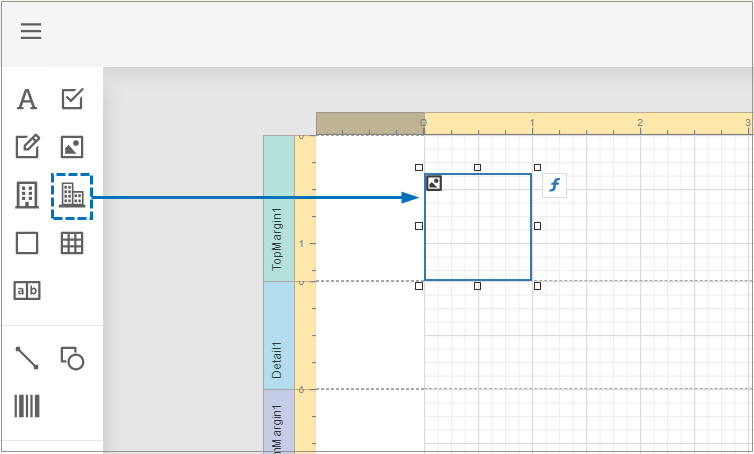

Important
- Please contact the Training department at training@payspace.com to obtain the knowledge required to utilise this module.
- There is no additional cost to use the report writer module.
Related Articles
What data is available in the Report Writer tool?
This feature is available on the Master payroll edition. The report writer reads directly from our current API tables. This means that all screens that have an API endpoint can be reported on in Report writer. As these screens are converted to ...Is the data in Report Writer tool real time or scheduled?
This feature is available on the Master payroll edition. The Report Writer module pulls information from the API’s. The data displayed is real time information from the system. Related FAQ: What data is available in the Report Writer tool?Can I create a customised report on the system?
This feature is available on Master edition Yes. PaySpace has developed custom report writer module which allows users to build and design their own reports using data from your payroll/HR modules. Navigate > Reports > Reports > Nextgen > + Report ...Can I add a company logo on a customised report?
This feature is available on the Master payroll edition. A new custom control named 'Company Logo Picture Box' has been added to the report designer which allows you to insert a logo. The Company Id needs to be selected in the Data Source Builder in ...Which payroll edition of PaySpace should I be on to use the Report Writer module?
The Report Writer module is only available on the Master edition. There is no additional cost to use the report writer module. To upgrade to the Master edition, email sales@payspace.com. Should a customer, on the Premier payroll edition, require a ...