How do I configure the system to calculate an employee's hours worked for leave accrued on an hourly basis, using a custom calculation?
This feature is available on the Premier and Master payroll edition
If leave is accrued on an hourly basis, the system will apply the hours processed on the Basic Pay component to calculate the accrual. Should a custom formula be used to calculate an employee's hours worked for leave accrual, make use of the following steps.
Step 1: Create a Note component with a component code and an income base to reference the custom formula to calculate the hours worked.
Navigate > Config > Payroll > Payroll Config > Payroll Components
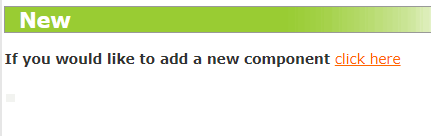
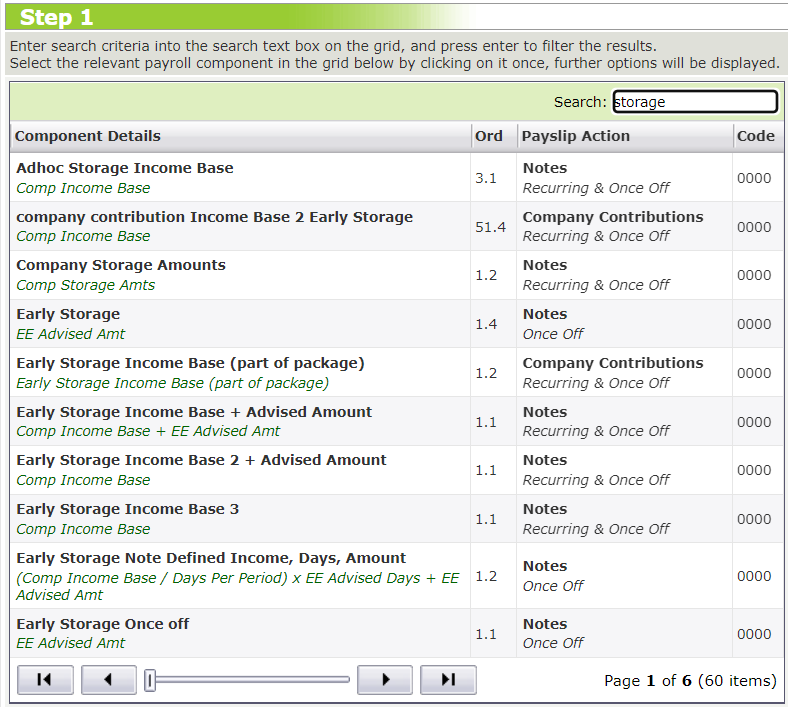
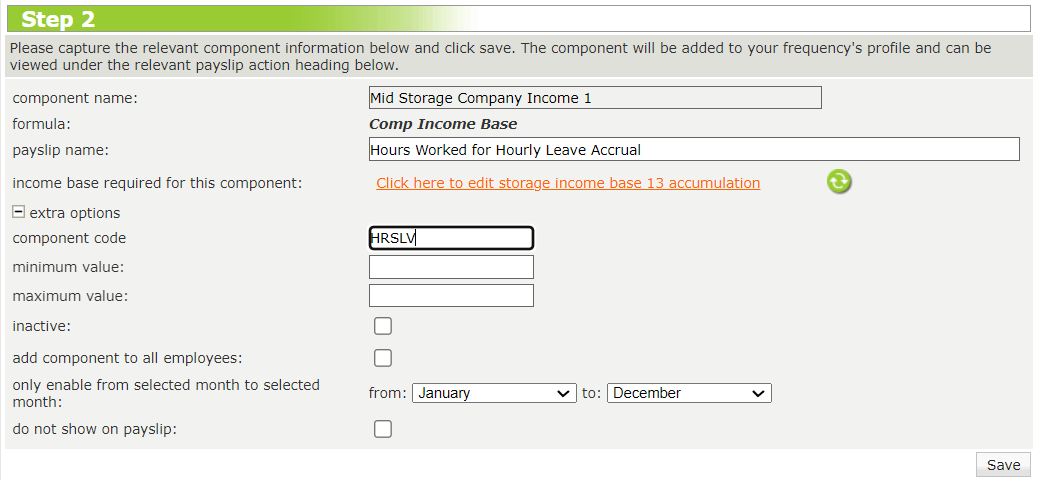
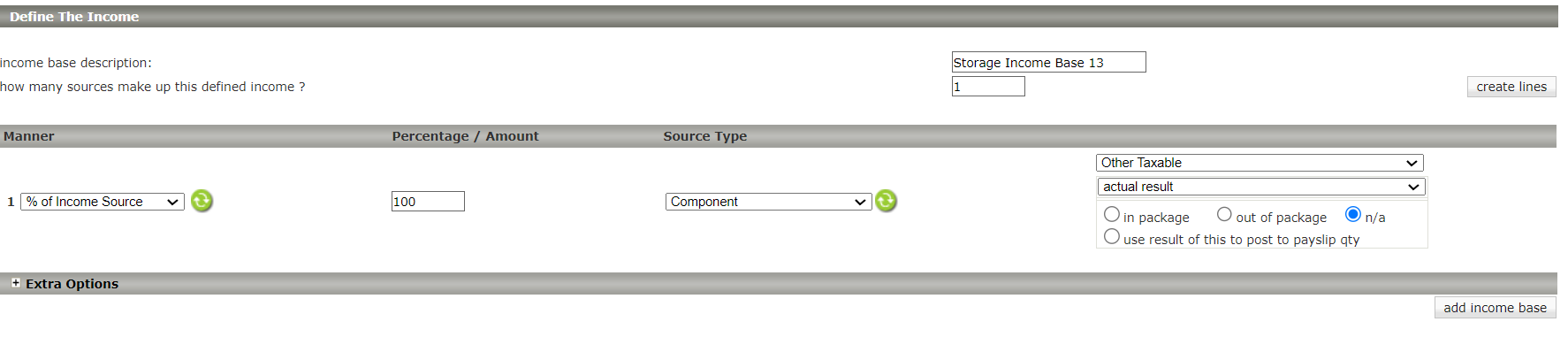
Step 2: Insert the component code in the "component code to use to determine hours worked for hours accrual:" advanced option to calculate the accrual.
Navigate > Config > Human Resources > Leave Administration > Leave Scheme Parameters > advanced options
Related Articles
How do I configure a leave scheme parameter to accrue on each Fortnightly or Weekly Run?
This feature is available on all PaySpace editions When an employee accrues leave in a weekly or fortnightly run, the system makes use of the Basic Pay component to determine the hours worked for hours accrued. Example | accrue 1 hour for every 17 ...How do I define an income base formula on a component?
This feature is available on all Deel Local Payroll powered by payspace payroll editions When adding or editing a component with an income base formula (defined income), the calculation can refer to various sources in the payroll for example, a ...How do I configure the system to apply a custom leave liability calculation?
This feature is available on the Premier and Master payroll edition. Step 1: Create and define the "Company Leave Provision Current Balance" component. Step 2: Link the above component to "the component that governs leave liability calculation for ...How do I configure the Leave Provision component?
This feature is available on all Deel Local Payroll powered by payspace payroll editions One of the provisions of the BCEA is that annual leave can be taken when an employer and employee agree on the time/period of leave. Such an agreement is ...How do I set up an alternate component to calculate BCEA Leave Pay using a custom calculation?
This feature is available on all Deel Local Payroll powered by payspace payroll editions Make use of the following steps to configure a component that calculates BCEA Leave Pay according to the company's policies. Navigate > Configuration > Payroll > ...