How do I configure the system to allow users to view leave applications across all companies within a group?

This feature is available on all PaySpace editions.
Many companies may consist of multiple legal entities with employees reporting to managers in different companies within the group. The system has been enhanced to allow users to view leave applications across all companies within the group.
The Leave Calendar consists of the "Company Structure" section with a selectable tree view where the Org Units for all companies within a specific group can be viewed.
Navigate > Employee > Leave > Calendar
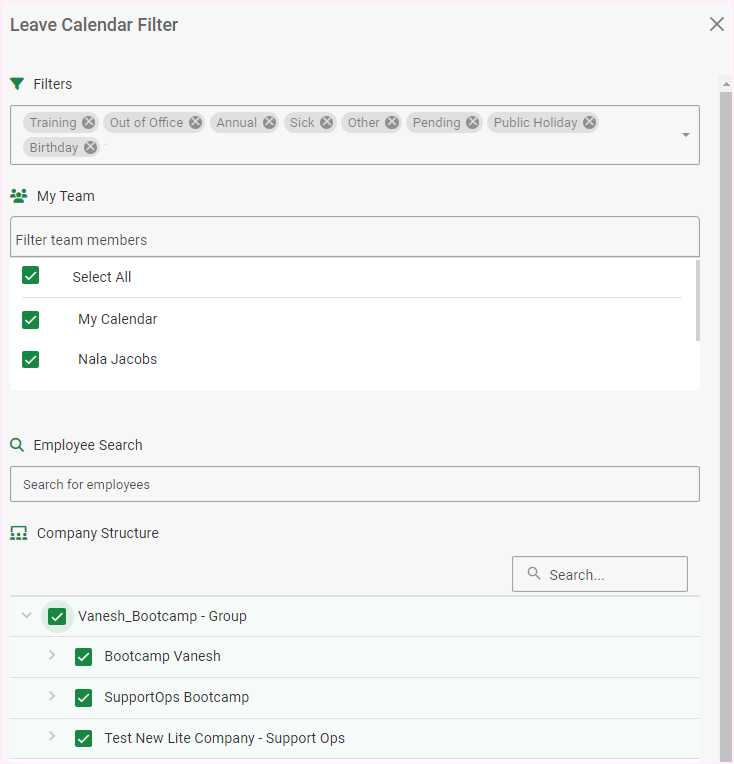
If a specific company is to be excluded, enable the following company setting to hide a company from the selection options.
Navigate > Configuration > Human Resources > Leave Administration > Leave Settings > Leave Calendar
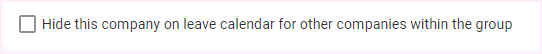

Important!
- If the above company setting above is not enabled, the company will show on the employee's leave calendar.
- If the company setting above is enabled, the company will be excluded from the leave calendar. This for example is an executive payroll. Not everyone should necessarily have access to this company.
Related Articles
Basic Company Information | Grouping Companies
About This article outlines the purpose of grouping companies in PaySpace. Edition This feature is available on all PaySpace editions. Navigation Path Navigate > Configuration > + Company Overview When a new company is created, the system ...How do I hide the Employee Search and Company Structure fields on the employee Leave Calendar screen?
This feature is available on all PaySpace editions. To hide the Employee Search and Company Structure fields on the employee Leave Calendar screen, enable the "Limit leave calendar to only show applications for employees reporting to the logged-in ...How do I configure the system to enable employees to report to a manager that is in a different company within the group?
This feature is available on all Deel Local Payroll powered by payspace payroll editions Should an employee report to a manager who is in a different company within the group, enable the "Enable this company's employees to be searched for from any ...How do I view leave for an entire company from the Leave Calendar screen?
This feature is available on all PaySpace editions. The Leave Calendar Screen can be accessed on an employees profile. Navigate > Employee > Leave > Calendar Step 1: Select the Filters button on the Leave Calendar Screen Step 2: Select and specify ...Basic Settings | Workflow Path setup for Leave
Overview When approving leave applications, the system offers a default workflow path from the employee to the directly reports to person on Premier and Master Payroll Edition. Should you need to accommodate more levels of authorisation, a workflow ...