How do I configure the Leave Scheme Parameters screen, after a Leave Scheme has been created?
Once a Leave Scheme is created, leave buckets can be created and linked to it on the Leave Scheme Parameters screen.
Read each field's description carefully, to discern what information is required to be completed in accordance with your company's leave policy.
Navigate > Configuration > Human Resources > Leave Administration > Leave Scheme Parameters
Basic leave scheme bucket information:
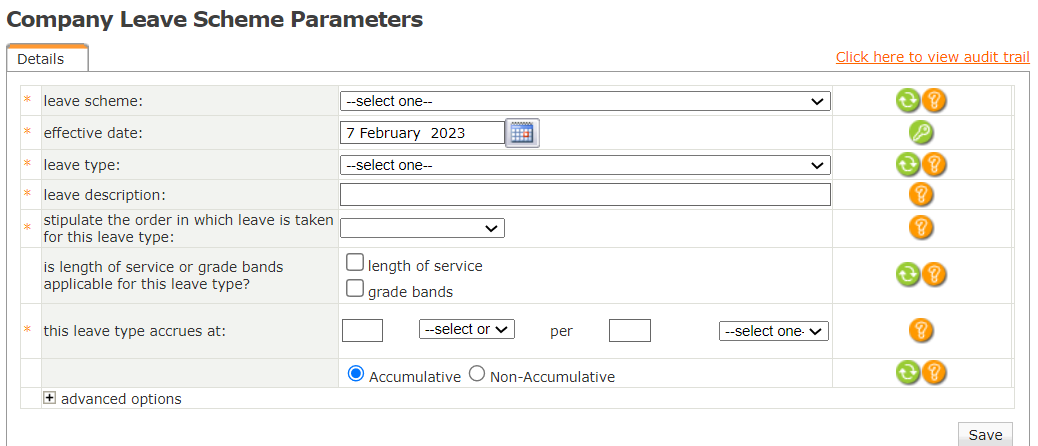
Advanced Options:
Advanced Options:
Related Articles
How do I create additional leave types?
Additional leave types can be configured on the Leave Scheme Parameters screen according to the company leave policy. Navigate > Configuration > Human Resources > Leave Administration > Leave Scheme Parameters Basic Leave Type Information Required ...How do I add a new Leave Scheme?
Complete the required information on the Leave Scheme Setup screen and select "Save". Navigate > Configuration > Human Resources > Leave Scheme SetupHow do I deactivate an existing leave scheme setup?
To deactivate an existing leave scheme, you can edit it and set an "inactive date". Navigate > Configuration > Human Resources > Leave Administration > Leave Scheme SetupHow does the "are attachments mandatory for leave applications" advanced option work?
To ensure attachments are attached to a leave application, ensure that the “are attachments mandatory for leave applications” checkbox under advanced options on the applicable leave scheme bucket is enabled. Navigate > Configuration > Human Resources ...How do I set up half-day leave applications?
To set up half-day leave applications, you can edit the relevant leave parameter and enter 0.5 in the "disallow applications that have a value less than" field under the Advanced Options. Navigate > Configuration > Human Resources > Leave ...