How do I configure and extract the Third Party Payments file?

This feature is available on Premier and Master editions
The Third Party Payment File has to first be configured before it can be extracted.
Step 1: Configure the Third Party Payment Components.
Navigate > Config > Financial > Financial > Third Party Payments Configuration
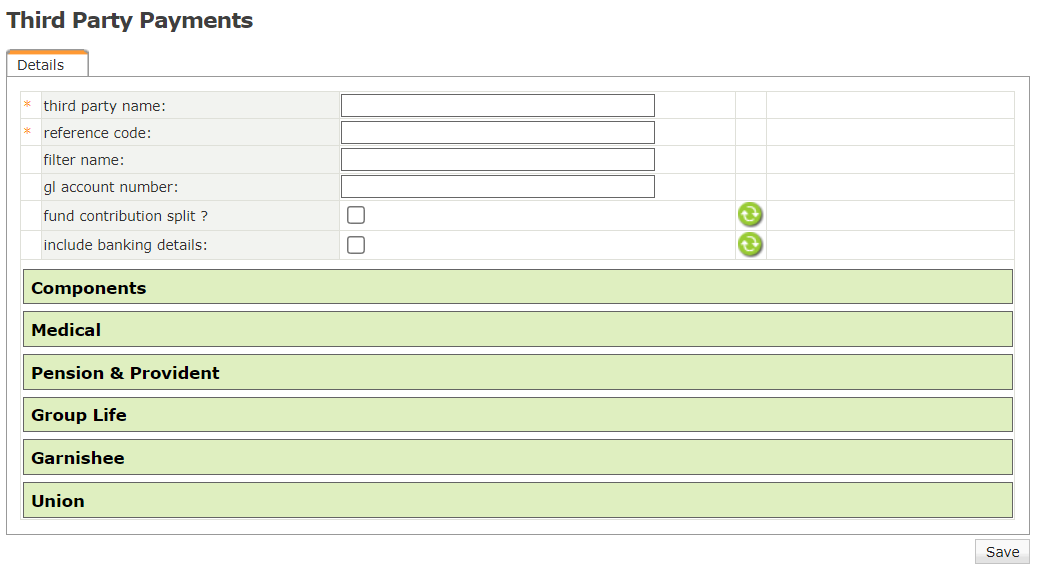
Step 2: Generate the Third Party Payments file according to your specified parameters.
Step 2: Generate the Third Party Payments file according to your specified parameters.
Navigate > Reports > Third Party Payments File
Once the file is generated, click on the "details of payment report" to view the payments made as per the chosen parameters.
Related Articles
Financial | Third Party Payments Configuration
Overview You can select any component, garnishee or payroll fund to create third party payments for. The third party payment can be set-up on the Third Party Payments Configuration Screen. Edition This feature is available on Premier and Master ...Why is a user unable to extract the Third Party Payments File per month?
This feature is available on Premier and Master editions If a user does not have access to all frequencies within the company, the user will not be able to extract the Third Party Payment File per month.Financial | FNB eWallet payments
FNB eWallet payments can be configured and processed on PaySpace. Step 1: Create a custom bank file for the eWallet payments. Navigate > Configuration > Financial > Financial > Bank File Definition Utility Select the "Create a new bank file ...Reports | The Salary Payment File
Overview Once the payroll has been finalised and the run is closed, you can proceed to pay employees by exporting the Salary Payment File. Based on the screen selections, the salary payment file will generate in the applicable format for bank ...Reports | Custom File Builder
Overview A powerful new toolset has been released which provides the ability to create plain text-based files that contain Payroll and HR related information. Edition This report is available on Lite / Premier and Master editions. Navigation Navigate ...