How do I close a pay run, and until when can I do it?

This feature is available on all Deel Local Payroll powered by payspace editions
To close a run, click on the status box and select Closed from the dropdown. Runs can be closed at any time.
Navigate > Payroll Cycle > Run Management
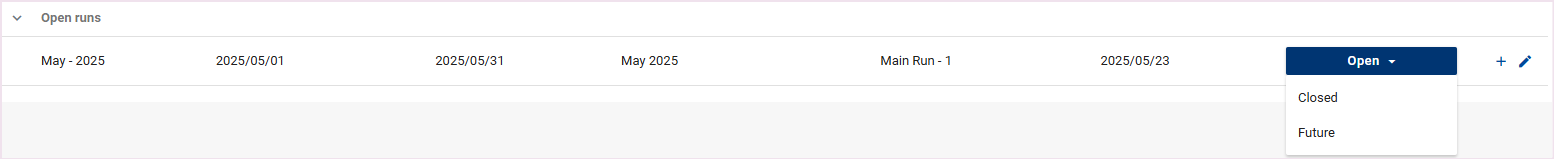
Related Articles
Frequencies & Pay Dates | Run Management
Overview The Payslip Pay Dates are configured when the frequency is created on the system. Based on the selections made during this process, the system will automatically create pay runs and indicate the start and end dates, a description, and the ...How do I close an open run?
This feature is available on all Deel Local Payroll powered by payspace payroll editions Open runs can be closed by changing its status from Open to Closed. Navigate > Payroll Cycle > Run Management > Open RunsHow do I open a closed run?
This feature is available on all Deel Local Payroll powered by payspace payroll editions Closed runs can be opened on the Run Management screen. Navigate > Payroll Cycle > Run Management > Closed Runs Step 1: Change the status to Open. Step 2: Click ...How can I change a run to future status?
This feature is available on all Deel Local Payroll powered by payspace editions Open runs can be moved to a Future state on the Run Management screen. Navigate > Payroll Cycle > Run Management > Open Runs Step 1: Change the status from Open to ...How do I create a backdated payslip for a closed run?
This feature is available on all Deel Local Payroll powered by payspace payroll editions To do so, users must create an interim run linked to the required closed run on the Run Management screen. For example, a November - 2024 payslip must be created ...