How do I change the upload code for an organizational unit?
The upload code of an organizational unit will be used for the bulk actions functionality when uploading information into an MS Excel template.
Navigate > Setup > Human Resources > Organizational Structure > Organization Hierarchical Units
Select the relevant organizational unit.
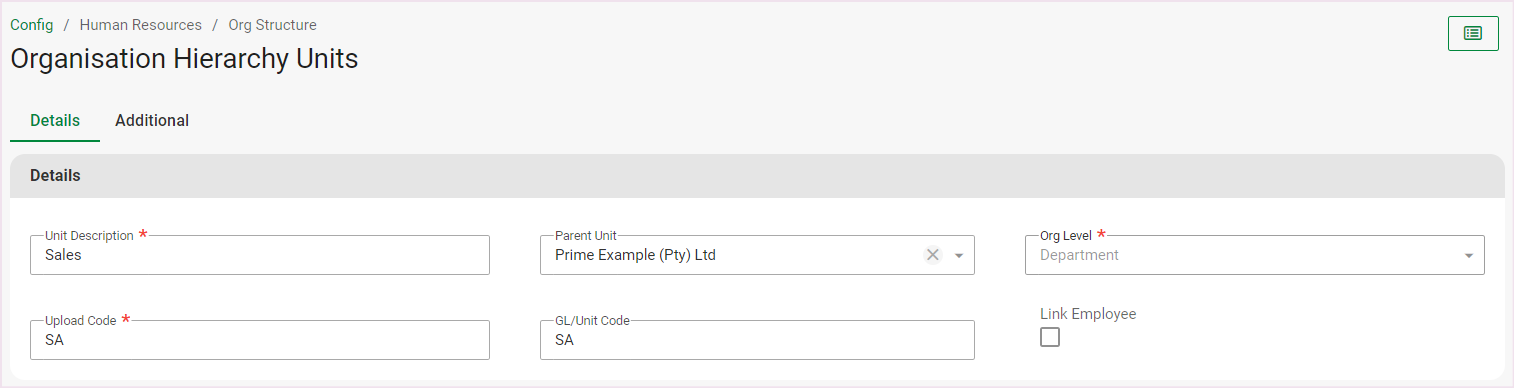
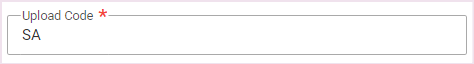
Change the value in the Load Code field and select "Update".
Related Articles
How do I create an organizational unit?
Once the levels are defined, proceed to create the organizational units. An organizational unit refers to the logical grouping within the company that represents the layered view once all the units have been created. Organizational units are created ...How do I change a organisation unit's upload code?
An organisation unit's upload code will be used for Bulk Actions functionality when uploading information in an MS Excel template. Navigate > Configuration> Human Resources > Organisation Structure > Organisation Hierarchy Units Select the relevant ...How can I change the organizational unit linked to a job?
Uma unidade organizacional anexada a um cargo existente pode ser alterada na tela Gerenciamento de trabalhos, desde que esteja vaga. Navegue > Configuração > Recursos Humanos > Planejamento da Força de Trabalho > Gerenciamento de Tarefas > DetalhesHow do I make an organizational unit inactive?
To deactivate an organizational unit, select to edit the affected organizational unit and enter an inactive date in the "inactive from date:" field. Navigate > Setup > Human Resources > Organization Structure > Organization Hierarchy UnitsHow can I change the organisation unit linked to a job?
An organisation unit attached to an existing job can be changed on the Job Management screen, provided that it is vacant. Navigate > Configuration > Human Resources > Workforce Planning > Job Management > Details