How do I add a new Leave Scheme?

This feature is available on all PaySpace editions.
Complete the required information on the Leave Scheme Setup screen and select "Save".
Navigate > Configuration > Human Resources > Leave Scheme Setup
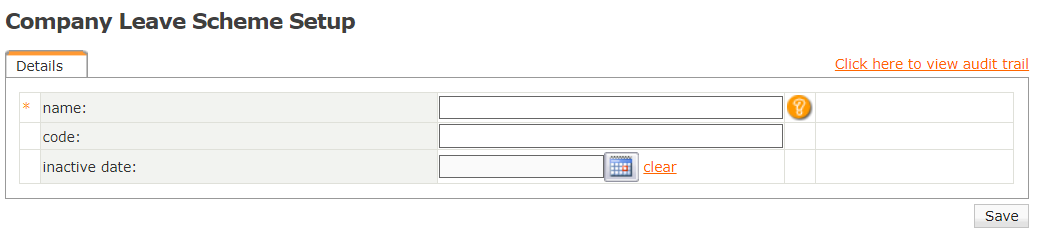

Related FAQ
Related Articles
Is it necessary to delete an employee's old leave scheme when they are linked to a new one?
This applies to all PaySpace editions. An employee can only be linked to one leave scheme at a time. Should an employee need to be linked to a new leave scheme, simply add a new Leave Scheme record, which will override the old leave scheme record. ...How do I setup a religious leave scheme parameter?
This feature is available on all PaySpace editions. Make use of the following steps to create a religious leave parameter. Navigate > Configuration > Human Resources > Leave Administration > Leave Scheme Parameters Select the leave type as Special. ...How do I configure the Leave Scheme Parameters screen, after a Leave Scheme has been created?
This feature is available on all PaySpace editions. Once a Leave Scheme is created, leave buckets can be created and linked to it on the Leave Scheme Parameters screen. Read each field's description carefully, to discern what information is required ...When attaching employees to a new leave scheme setup, why are balances defaulting to zero?
This feature is available on all PaySpace editions If a new leave type is created under an existing leave scheme in the middle of a cycle, it will pull through to the employees' Leave Balances screen, however, the leave balance will be zero (for ...How do I setup a Maternity/Paternity Leave Scheme Parameter?
This feature is available on all PaySpace editions Use the following steps to create a Maternity/Paternity Leave Type. Navigate > Config > Human Resources > Leave Administration > Leave Scheme Parameters Select the Leave Type as Special. Add the ...